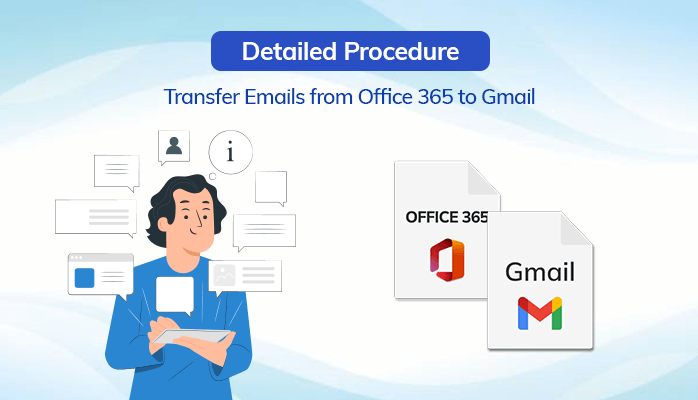Last Updated on July 19, 2024 by Team Experts
Summary: Gmail is one of the most popular email clients and has more active users than Office 365. This article will explain to you the multiple benefits of using Gmail over Office 365. Also, the best approaches to transfer emails from Office 365 to Gmail. Read this article attentively to get the best result of your query.
Introduction
Office 365 application is one of the most popular applications provided by Microsoft. Both Mac and Windows users use it for their personal and professional work. It is a subscription-based email provider mainly used by Organizations. If the user wants to access more features, they have to pay more subscriptions monthly or annually. On the other hand, Gmail is a web-based email service provided by Google which offers free email services for everyone. Users can also access other Google applications like Google Meet, Calendars, Chat, Contacts, etc.
Although, both Office 365 and Gmail are the most popular email clients. However, most users want to migrate from Office 365 to Gmail because of its compatibility and advanced features. In the next section of this blog, we will discuss the various benefits of using Gmail over Office 365.
Advantages of Using Gmail
There are several benefits of using a Gmail client, due to which the user wants to migrate emails from Office 365 to Gmail. But, the below mentioned are the most common.
- Gmail is used for professional and personal use. Whereas Office 365 is primarily used by business organizations.
- It provides more space for users to store their personal and professional data.
- Google Mail provides a more user-friendly interface for the users and is easily accessible from devices or operating systems.
- Gmail ensures advanced security for its users to store their data securely.
- Users can easily synchronize Gmail to other email clients such as Yahoo, Outlook, etc.
The above mentioned are the benefits of using Gmail over Office 365. However, In some instances, users also want to backup Office 365 mailbox to PST as Office 365 doesn’t provide any strategy to backup the data. Now, let’s discuss the manual way to migrate Outlook 365 to Gmail.
Manual Method to Transfer Emails from Office 365 to Gmail
This section will discuss the step-by-step procedure to import Office 365 email to Gmail. You have to follow all the steps and perform them accordingly.
Steps to Move Emails from Office 365 to Gmail
- First, Log in to your Gmail account on your computer.
- After that, select the See all settings option by clicking on the Settings tab.
- Then, tap on Accounts and Import and select the Import Mail and Contacts option.
- After that, write your Office 365 email ID and click on the Continue button.
- Afterward, fill up the POP Information for the Office 365 account and hit the continue button.
- Then, select the Import Mail option and press the Start Import button.
- In the end, tap on the Proceed option, and then the process of migrating Office 365 emails to Gmail starts automatically.
After following the above steps in a sequence manner, you can easily transfer your Office 365 emails to Gmail. However, the manual methods have some limitations, which make the task more difficult for users. In the next section, we will discuss the various disadvantages of using the manual method to import Office 365 email to Gmail.
Limitations to Migrate Outlook 365 to Gmail Manually
- Manual methods are too lengthy to perform as it consists of a lot of steps to perform.
- It also requires technical skills to perform the manual method effortlessly.
- Manual methods are not secure as it involves a high risk of losing the data.
- The manual method is a time taking process and doesn’t work in case of bulk conversion of emails at a time.
Advanced Solution to Migrate Emails From Office 365 to Gmail
A lot of users are unable or fail to accomplish the manual procedure to move emails from Office 365 to Gmail due to the several limitations of the manual method. Therefore, many experts suggested opting for the Office 365 Migration Tool. This software comes up with many advanced features that make the conversion process more compatible for the users. Furthermore, the interface of this software is easy to operate so that every user can perform the task effectively and efficiently. Moreover, you can also save your Office 365 emails into multiple file formats such as CSV, PST, PDF, DOC, MBOX, etc.
Features of Office 365 Migration Tool
- This software will help you to migrate your Office 365 email to Gmail, Yahoo, Thunderbird, IMAP, Zoho Mail, and many more.
- Users can extract all the duplicate emails from the migration process, which occurs more than once.
- It also has a mail filter option through which users can back up and migrate selective emails.
- This utility also offers the Assign Impersonation Right option which helps to perform the Office 365 Tenant to Tenant migration process.
- This utility will save your Office 365 emails into multiple file formats such as PST, PDF, CSV, MBOX, DOC, MSG, etc.
All the above mentioned are the most advanced features of the Office 365 Migration Tool. However, this utility also comes up with a free version. So, if you want to analyze its performance, try its free demo version.
Conclusion
In this blog, we have discussed how to transfer emails from Office 365 to Gmail. This article consists of a manual method and a professional method. However, we have also found that the manual method is a time taking process and also there are high chances of data loss. Therefore, use the expert-recommended advanced approach to migrate emails from Office 365 to Gmail.
Read more: Learn Quick Methods to Import OLM File to Office 365