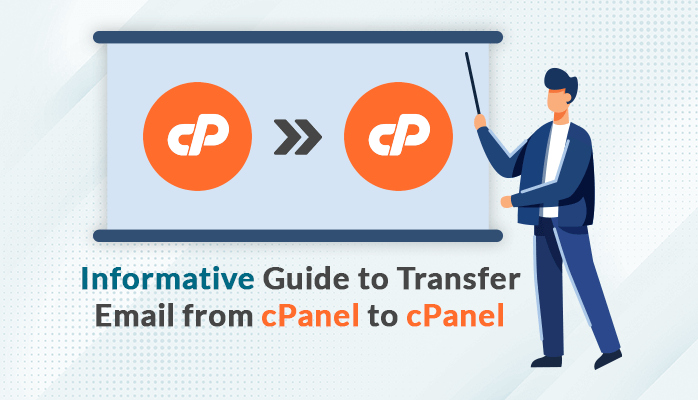Last Updated on March 11, 2024 by Team Experts
Every user knows about the Control Panel that offers control over the database and files of your respected hosting account. Basically, it has a user-friendly interface that helps to execute your respected hosting account. Also, this tool has numerous features that help you to do your work more efficiently. Most of the time, it is not easy for users to migrate emails from Cpanel to Cpanel. In simple words, you can say that transferring emails from one host to another.
Nowadays, every user is demanding to transfer email from Cpanel to Cpanel to solve errors in their previous hosting account. However, they are searching for simple ways for Cpanel to Cpanel email migration. Here, we will provide you with some solutions so that you can simply transfer your emails from one host service provider to another hosting provider. In addition, if you don’t want to follow the manual methods, you can directly opt for the third-party tool, Email Migration Software.
Multiple Ways to Transfer Email From Cpanel to Cpanel
Under this section, below mentioned steps are done in manual ways that help in email migration from Cpanel to Cpanel. For the migration process, you must have access to Cpanel.
- Back up the emails from Cpanel.
- Upload the emails in zip file format at the located path in cPanel.
Now, we are moving further to discuss our methods in detail. Sometime users want to migrate emails from one host to another in that case you can follow this informative article.
Step 1: Migrate Emails from Cpanel to Cpanel By doing Backup Your Emails From Cpanel
Under this step, we will perform this procedure manually, where you need to follow the steps to back up your emails from Cpanel.
- First, Login your cPanel of your previous account with credentials.
- Go to File Manager > Files.
- Navigate Up One Level and then go to public_html.
- Moving further, go to the Mail option and right-click to get the Compress Option.
- After that, Compress > Zip Archive > Compress Files button.
- In the end, download your compressed file to your local system.
Here, you have seen that we have successfully completed the first step of Cpanel to Cpanel email migration. After that, we will move further toward another step for email migration from Cpanel to Cpanel.
Step 2: Upload the Emails in ZIP File Format At the Located Path in Cpanel.
Here, we will also perform manual steps to complete the method to transfer email from Cpanel to Cpanel. Just follow the given steps.
- First, disconnect your old cPanel and log in to your new hosting server.
- After that, navigate to the File Manager from the control dashboard.
- Then, click on the Upload option from the above section and choose your downloaded file in ZIP format from your system.
- Moving further, when you have uploaded your zip file, just right-click on it and Extract your file into the home directory.
In the end, you can easily go to check your webmail and make sure to check whether your emails are migrated from your old server to the new server or not.
Limitations of The Manual Method:
- It requires a practical knowledge of hosting servers as well as the Cpanel.
- There are high chances of losing the data. In simple words, such methods are not safe to transfer email from Cpanel to Cpanel.
- Such ways are very complicated and time-consuming.
- Even technical and non-technical users face so many difficulties to perform the manual method.
Automated Solution for Cpanel to Cpanel Email Migration
If you don’t want to perform the manual methods, as you see that the above-mentioned procedure has some limitations. You can directly go with the third-party tool, Sysinfo Email Migration Software. The topmost part of this tool helps the users to transfer email from Cpanel to Cpanel without losing their crucial data. This software is highly recommendable by professionals and IT Experts. I have also used this utility as the interface is easy to use.
Final Words:
Here, we will finish our blog. You can see in the above post, we have mentioned the manual and the professional method to transfer email from Cpanel to Cpanel. In the first method, we have to perform some manual steps and on the other hand, we use third-party software for email migration from Cpanel to Cpanel. In the end, the choice is yours.
Read more: Practical Guide: Convert CDR to SVG