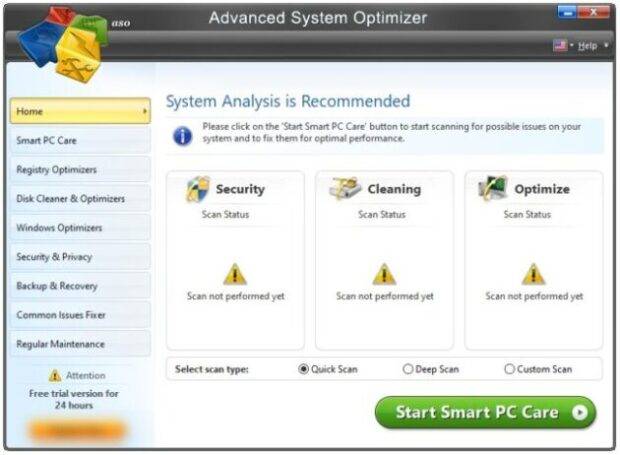Last Updated on June 28, 2024 by Team Experts
Speed Up Windows performance: Microsoft Windows has evolved their operating systems to be more stable and give you the best ever performance however there are still areas of improvement that can be worked upon. Mostly our system performance depends on our usage and the way we maintain its operations.
Manually we can’t tune-up each and every aspect of the Windows performance but Tuneup Utilities like Advanced System Optimizer made it possible with just a single click. Not everybody is aware of what to optimize and how to optimize but everybody is aware of how to use Tuneup Utilities for windows 10. Let’s understand what you can do to get the most out of your PC.
There are several Tuneup Utilities that are available in FREE and paid versions however not all of them can satisfy everybody’s needs. These utilities not only speed up Windows performance but also works on other aspects of the system performance and security. Irrespective of what your computer configuration is, every system slows down gradually or abruptly. Systems may become lethargic, unresponsive or unreliable.
Manual Ways to Enhance Performance
There are several manual ways to enhance your PC performance. You can regularly clean temp files, cache files, uninstall programs that you don’t use anymore, limit how many programs should initiate during the time of startup, run disk cleanup, defragment your hard drive, or turn off visual effects.
Running security scans, disable transparency effects turn ON automatic Windows maintenance, frequent restarts, stopping Google or OneDrive sync, cleaning registry files, Event Logs may also help. Addressing every issue may not be possible for all the users but if you choose the manual method or perform problem-specific troubleshooting, it may help to enhance Windows Performance.
Advanced System Optimizer
The automated process comprises of downloading and installing the best system optimizer on your computer and running a scan. There are different sections of the tool that scans and performs the overall fixes.
We have tested, analyzed and reviewed multiple Tuneup software however Advanced System Optimizer has outshined in the past couple of months. It is one of the best Windows optimizers available in 2020. This is probably the only tool that your Windows PC required for overall system maintenance and optimization.
Advanced System Optimizer is a system cleaner and optimizer bundled with malware protection and security suit powered by Norton securities and the most robust driver updater utility. It is compatible with Windows 10 / 8.1 / 8 / 7 / Vista and XP on both 32-bit and 64-bit operating systems.
Advanced System Optimizer not only cleans junk from your device but also provides malware protection for enhanced security, driver updater to automatically download and install the latest drivers for all the connected devices and peripherals. It also performs disk optimization and cleans your RAM for improved Windows performance.
PROS
· Compatible with all versions of Windows
· Feature-rich software comprehensive optimization
· Built-in Driver Updater Utility to update all the drivers
· All-in-One optimizer suite for enhanced PC performance
· Unified disk optimizer to improve Hard Drive performance
· It has a user-friendly interface that makes it easy to use application
· Scan and fix windows registry issues with inbuilt registry optimizer
· Clubbed with Malware and Spyware protection by Norton
· Game optimizer that enhances your gaming experience
· Offers a FREE diagnostic trial period of 24 hours
· Easy to configure and set up for the first time
CONS
· Limited Live Chat support
· Little expensive but value for money
ASO Features
Advanced System Optimizer has magnificent features that are power-packed with different small applications. These applications ensure that every aspect of your windows performance and security is tuned up.
Operating system Optimization:
This is the primary role of Advanced System Optimizer program.
The Driver Updater feature downloads and installs all the latest device drivers, patches, and updates.
The Game Optimizer tool guarantees that your gaming experience is uninterrupted and with the best ever system performance.
The Memory Optimization works best for cleaning RAM and cache files on timely intervals.
PC Cleaning and Maintenance:
The System Cleaner tool is efficient enough to eliminate Cache, Temp files, Junk and Clutter from your system.
The Disk Explorer function scans every individual file and shows it in the explorer with related information.
The Disk Optimizer performs disk defragmentation and cleans the fragmented part on the drive.
File Recovery and Backup:
If you are not into a practice of creating a system restore point on regular intervals, Advanced System Optimizer will take care of this.
The Backup Manager function ensures to create a backup of your entire system or selected drives. In case of emergencies, you can recover all the deleted files back on your system.
The Undelete Files function is a true lifesaver of multiple users. You can recover permanently deleted files of all types even from formatted hard drives.
System Files Backup and Restore feature ensure that all the system files and folders are backed up and in case of system crashes, you can recover your system back to the same state.
Additional Security:
Regardless of in the event that you have security software on your computer, Advanced System Optimizer accompanies an additional bit of privacy protection. It is sufficiently proficient to distinguish and eliminate harmful and infectious files.
The Secure Encryption tool encrypts the files and folders to avoid unauthorized access.
The Privacy Protector function creates 256-Military Grade security and cleans your internet activity.
The System Protector tool offers strong security against malware, trojans, threats, and infections.
Summing Up
It’s better to work with Tuneup Utilities as a manual process to speed up Windows performance may be time-consuming and may not turn your computer as good as new. Advanced System Optimizer is a robust Tuneup Utility that has multiple functions and features for the overall improvement of your Windows operating system.