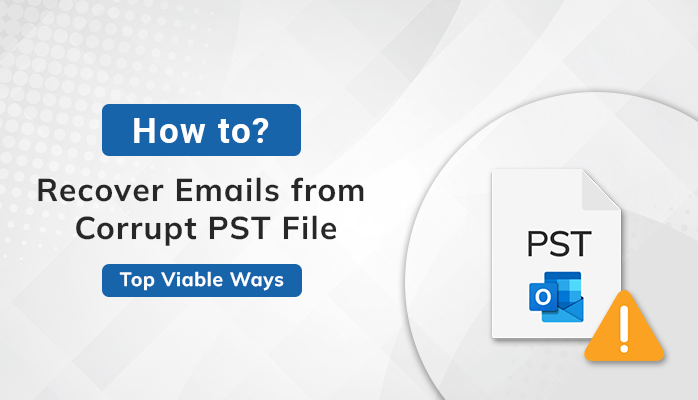Last Updated on July 17, 2024 by Team Experts
Microsoft Outlook is a widely used email client. Most organizations use this application on day to day basis. Also, It saves its data in PST (Personal Storage Table) file. However, sometimes users face issues like PST file corruption. If you are looking for a solution for PST corrupt repair, this post is for you. Here we have mentioned two best ways to recover emails from corrupt PST File. It involves a manual and professional approach. In the professional method, we have used experts’ recommended utility. The name of this software is PST Recovery Tool. Let’s look into the reasons for the Outlook PST file corrupted.
Why PST files get corrupted?
There are various factors accountable for Outlook data file corruption. Some reasons are as follows:
- Corruption in files may occur due to hardware issues on your system.
- Network problems can also make PST files corrupted.
- Virus or Malware attacks also cause damage to the files present on the system.
- Shutting down Outlook in a hasty and unexpected way may damage PST files. So we must shut down the Outlook in a Normal way.
These all are causes of Corruption in Outlook PST files. Let’s now jump into the methods for PST corrupt repair.
How to Restore a Corrupt PST File?
There are two best available solutions to extract emails from corrupt PST file. The methods are as follows:-
- Corrupt PST file Repair using Inbox Repair Tool
- Recover Emails from Corrupt PST File using Advanced Method
Method 1: Corrupt PST file repair using Inbox Repair Tool
If you are looking for a free PST recovery solution, you can try the inbuilt tool- ScanPST.exe. This tool can recover emails from corrupt PST file. But note that it only works for Outlook versions 2007, 2010, 2013, 2016, and 2019. Following are the steps for restoring files:
- Discover the location of the ScanPST utility on your system. Given below are the destinations for different Outlook versions:
Outlook 2007– C:\Program Files (x86)\Microsoft Office\Office12
Outlook 2010– C:\Program Files (x86)\Microsoft Office\Office14
Outlook 2013– C:\Program Files (x86)\Microsoft Office\Office15
Outlook 2016– C:\Program Files (x86)\Microsoft Office\root\Office16
Outlook 2019– C:\Program Files\Microsoft Office\root\Office16\
- Launch the ScanPST.exe tool by double-clicking on it.
- Now tap on the Browse button to select the corrupt PST file.
- After that, press the Start tab to begin the scanning process.
- As soon as the process completes, don’t forget to take backup. For this, check the option Make a backup of scanned file before repairing.
- Finally, hit the Repair button to initiate the recovery process.
The above procedure is workable and effective. But, If your files are seriously damaged, ScanPST.exe can’t fix it. Additionally, it has some more limitations that users face while using it. Let us discuss the shortcomings of the Manual process in the below context.
Drawbacks of Using Inbuilt tool ScanPST.exe
Following are the drawbacks of the inbox repair tool:-
- There is a menace of data loss while using this inbuilt tool.
- The folder hierarchy is disturbed after the repair procedure.
- The utility doesn’t work for PST files larger than 2 GB.
- The major drawback of this software is, It can’t repair encrypted files.
These are some weaknesses of this free tool. But, don’t take stress, we have one more alternative for you. In the next section, we will discuss an advanced method for PST corrupt repair.
Method 2: Recover Emails from Corrupt PST File using Advanced Method
When ScanPST fails to repair PST file, you can try a Professional tool. An advanced utility like PST Recovery Tool can fix all the corruption issues from the PST file. This software can repair highly corrupted PST files without harming the data. Afterward, It saves the recovered data into many file formats like MSG, MBOX, DBX, EML, VCS, ICS, TXT, and PST itself. Moreover, the advanced utility also repairs password-protected files. Also, it provides a preview of recovered data before saving it. Let us sum up the whole write-up in a few sentences.
Opinion
Many users had queries related to PST file corruption. They are seeking ways to recover emails from corrupt PST file. Therefore, we discussed the two best feasible solutions for PST corrupt repair. It consists of a manual technique with step by step guide. However, there are some limitations of the manual approach. We also discussed the advanced method for corrupt PST file repair. Finally, we suggest users opt for the Professional procedure for safe recovery.