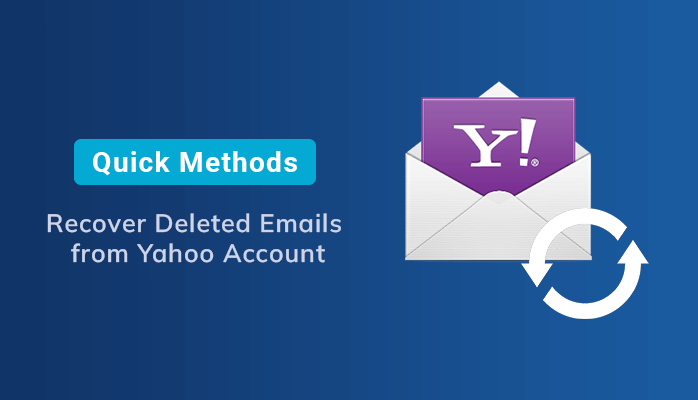Last Updated on July 17, 2024 by Team Experts
Summary:- Yahoo, as a company, has had its ups and downs. It started out as a search engine and has evolved over time to become a social network, news portal, and media company. However, Yahoo was acquired by Verizon Communications in 2017. Since then, users have reported several issues with Yahoo services such as mail or messenger that they used to rely on. One of the most common problems users face is how to recover deleted yahoo emails which include the account recovery process (thus accessing your yahoo mailbox), retrieving deleted emails, especially important messages such as contacts or SMS, and repairing your email account to access various yahoo apps.
Yahoo is a popular email service provider that hosts over one billion accounts. However, at times, users may inadvertently or mistakenly delete their emails. In case you mistakenly delete important business emails and need to recover them, don’t worry. This blog outlines steps on how to recover deleted emails from Yahoo account.
Reasons Why Users Want to Recover Deleted Emails From Yahoo Account
These are the certain reasons why users want to recover deleted Yahoo emails from their Yahoo accounts.
- The accidental shutdown of the system led to the requirement to recover yahoo mails.
- Sometimes unintentionally, the messages of the Yahoo account get deleted. That’s why users want to recover deleted emails from yahoo account.
These are the main reasons why users want to retrieve deleted yahoo emails. Sometimes users also face issues regarding Yahoo Mail not receiving emails. This is also a major issue faced by users while using Yahoo. Now let’s discuss how you can quickly recover deleted emails from your Yahoo account.
Solution 1:- Recover Deleted Yahoo Emails From The Deleted Items Folder
Follow these simple steps to retrieve deleted yahoo emails from the deleted items folder.
- Open your Yahoo Account by entering the login credentials.
- You will get the deleted items folder option on the left of the Yahoo account.
- Afterward, select the Check Box next to each email you wish to recover.
- Click on the Restore to Inbox option to save the deleted Yahoo emails.
By following these steps, you can quickly restore the deleted Yahoo emails within a short period. However, it is important to note that this method only applies if the emails are deleted within 30 days.
Solution 02:- Take the Support of Yahoo Help Center to Recover Deleted Emails From Yahoo Account
- Open the Yahoo Help Center.
- And then press the Mail option.
- Select the Recover Lost or Deleted Emails option.
- The Recover lost/deleted page will now appear. To restore a deleted item, click Send a Restore Request.
- Choose Mail: accidentally deleted message on WebMail from the dropdown list.
- Next, provide the last time you viewed the emails before disappearing in the Time Range field.
- At last, a captcha will appear on your screen. Fill in the captcha and click on the Create Request option.
Use Professional solutions ( Yahoo Mail Backup Tool) to Save Yahoo Emails.
As you can see, it’s difficult to retrieve your Yahoo emails if they have been permanently deleted. To avoid dealing with such a headache, choose the most reliable Yahoo Mail Backup Tool that lets you backup Yahoo on your hard drive or local system in multiple file formats, so even if you later decide to switch email providers, there will be no longer any worries about losing all of those precious emails. Yahoo mail backup tool is the most reliable and intuitive utility to back up the Yahoo mailboxes into various file formats and email clients such as PST, PDF, EML, MBOX, EMLX, Gmail, Office 365, IMAP, Thunderbird, Opera Mail, Live Exchange, Hotmail, etc., No prior technical assistance is required as it provides highly interactive GUI to its technical and non-technical users. It offers an advanced feature to set schedule backup of Yahoo items like Contacts, Calendars, and Emails. Its free demo version allows the users to migrate or save only 50 emails per folder.
Conclusion
We hope you found this article helpful and informative on how to recover deleted emails from Yahoo. With a little bit of knowledge, you can easily get back to your emails and make use of this article to find the best way to recover them.
Read more: Understand the Importance of Data Backup and Recovery!