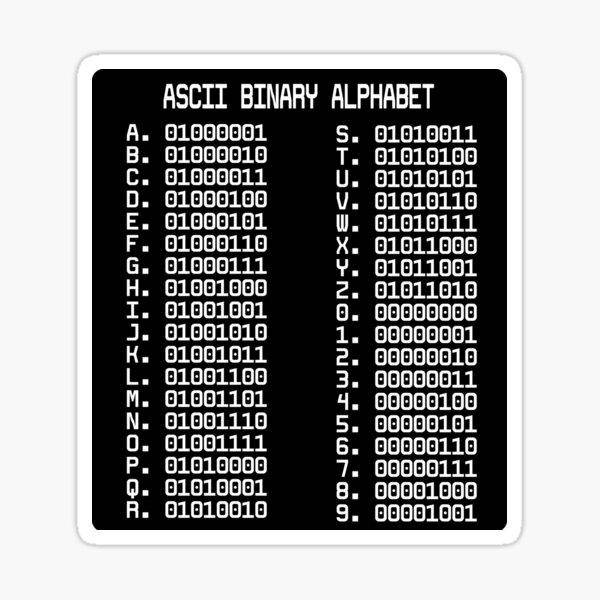Last Updated on July 17, 2024 by Team Experts
Every felt the need of converting your academic documents, favorite books, or land records in digital form? The digital documents are easy to sort, secure, and edit. With 63% of world using internet, the data is easy to communicate. The OCR Optical Character Recognition is one technology which specializes in converting printed or scanned images in editable format.
What is Optical Character Recognition?
The OCR stands for optical character recognition. The technology uses advanced AI techniques to extract text from all type of images. The computers recognize the selected text as binary codes, understand its meaning, and then convert in again into comprehendible human speech.
The most common method used to convert binary into text or vice versa is ASCII, American Standard Code for Information Exchange. The code has binary conversions for every English Letter and Number.
The computer understands any text by identifying this pattern. This code makes conversion faster and quicker. It encoded binary values for 128 special characters including letters, numbers, and additional marks.
Here is how the chart looks:
The OCR has shown 90% accuracy in extracting the right information. The global OCR market currently stands at 10.65 Billion USD.
Steps to Convert of Old Documents into Digital By Optical Character Recognition
Enough of the rants about usage of OCR. Let’s dwell straight into the most important part: How to use OCR to convert your old documents into digital.
This process involves following steps:
Step 1: Choose the document
In the firsts step, you should choose the required document. The document can be an image or scanned file. Another important thing to consider here is the quality of image.
It should have high resolution and readable script. So that the conversion is easy.
Based on the stated criteria, we have chosen the following image:
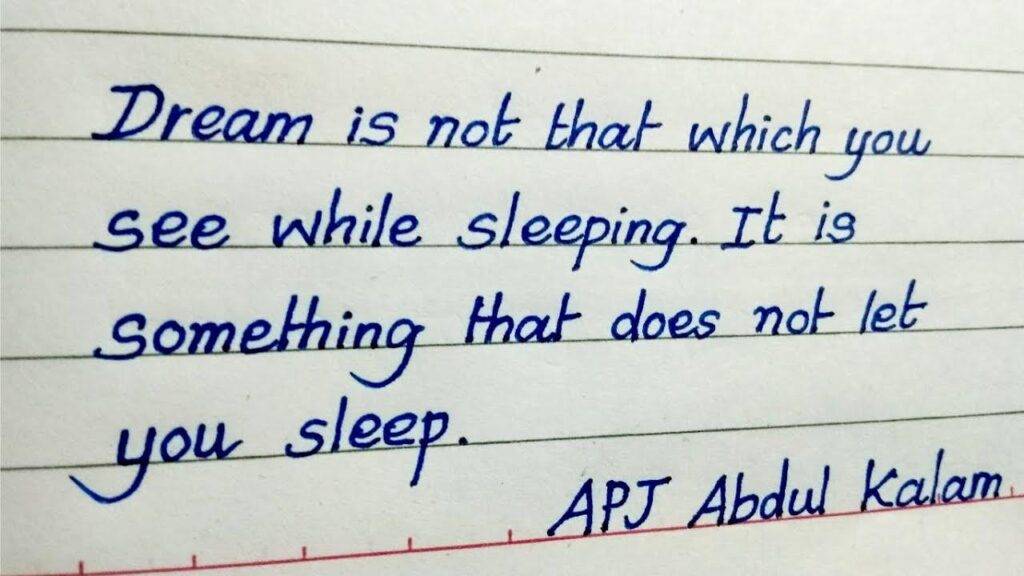
The quote is a beautiful description of “A Dream” by an Ex- President APJ Abdul Kamal of India.
Step 2: Selection of OCR Tool
The second step is to choose the right OCR Tool. It is the most important part towards effective conversion.
The market is filled with many OCR tools, each claiming to be the best in the business. However, all tools cannot be the same, can they?
A quality OCR tools is defined by its accuracy and efficiency to extract desired text from an image. Based on stated criteria, we have chosen OCR Online for this example.
Step 3: Upload the Image
In the 3rd step, you should upload your text. The image can only be uploaded in supported formats. So, you should know the file format before uploading.
Our Tool supports PNG, JPG, GIF & SVG formats. That is how the uploaded image looks.
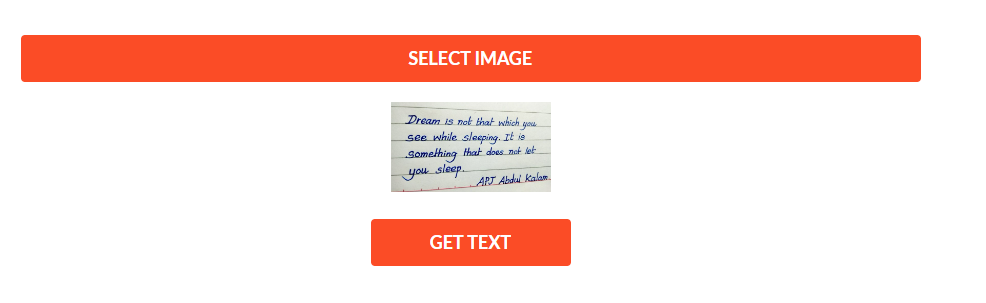
Step 4: Click on Get Text
In the 4th step, all you need is to click on “Get Text”. The tool would start its working. The “Blue Icon” would appear, indicating further processing of tool.
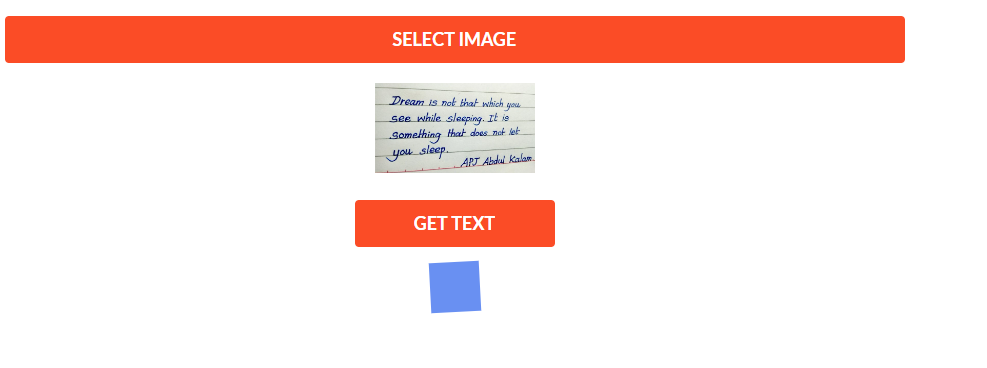
Step 5: Retrieve the Text
After a few seconds, the resulted text would appear. The text should be accurate and comprehendible.
The text would appear below the original image in bold Letters.
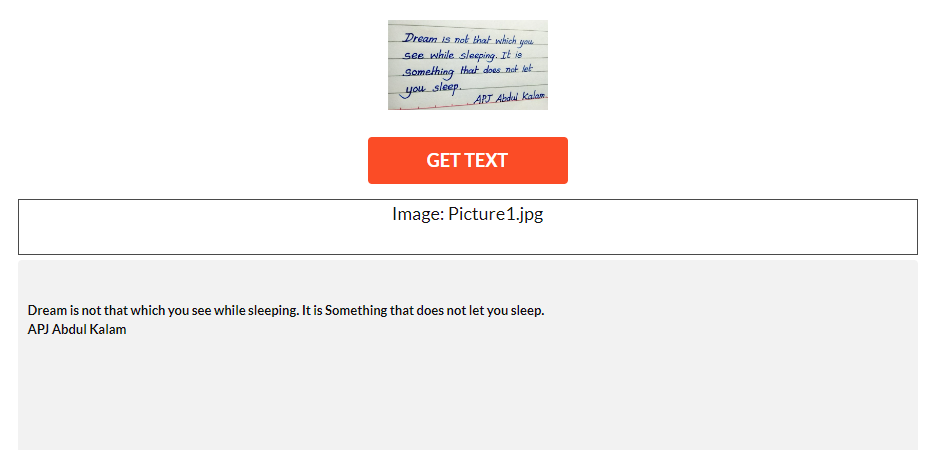
This is how it looks in textual form:
“Dream is not that which you see while sleeping. It is Something that does not let you sleep.
APJ Abdul Kalam”
You can see that not a single word has been not. The translation is 100% accurate.
This is how you can convert all your old documents into digital form.
Benefits of converting old documents into Digital?
Before knowing how to use OCR, let us discuss what are the benefits of converting old documents in editable format.
- It preserves the old data. You can save historic works of the past, governmental records, company documents, and data of such sort.
- The data is easy to sort. No need to search an entire library or dark sides of your house too find important files.
- The data is editable. Unlike paper, you can do quick changes as per requirement.
- The data can be shared with relevant people in an instant.
- Different document data sets are easy to compare and analyze.
For Example, while studying sales of year 1990, you can bring product specs, market volume, marketing campaigns, customer trends and all other influencing on one sheet.
- The data is portable. You can carry data worth of a library in simple hard disks.
- The data is more secured. You can lock it with passwords, preserving it from any malicious attempts.
Hope these reasons are sufficient to switch all your data into digital form.
Types of OCR
The basic criterion of differentiating between different types OCRs is the character recognition area. This results in two basic types:
- Full OCR
- Zonal OCR
Full OCR
The full optical character recognition deals with text extraction from complete images. The conversion is most suitable for converting fully scanned paper into editable format.
The tool requires a high-resolution image with excellent DPI score. This OCR technique is backed up with complex AI algorithms to make sense of multiple pages.
The is particularly useful for extracting text from business documents, educational courses, famous book, governmental records, or any writings of such nature.
Zonal OCR
Zonal OCR is used to extract text from designated areas. The target area can be defined manually or by AI software.
The technique is used to any process involving QR scans. The software can scan the QR code and connect with original data base for authentication. The tool finds its usage in business transaction, challan forms, payment of utility bills, material verification, employee identification, and other applications of such usage.
The technique can also extract text from blurred images. With right scanning, it can be used for auto filling of forms. This helps in reducing human interaction
Final Thoughts:
The important document needs proper storage and sorting. In the era of tech, you can save all of your data into digital form. This digital data is easy to store, sort, analyze, and communicate. You can also ad passwords to stop others from any intervention.
The OCR can digitalize all of your important documents. This article shows how you can use optical character recognition to convert your old documents into editable format. Give it a read, and share with us how do you feel about it.