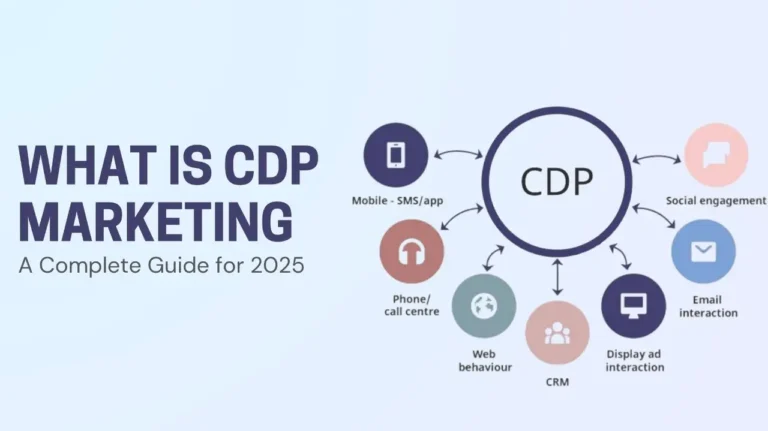Having a fast-loading website is a vital necessity in the business of contracting and home improvement. Sub-optimal loading speeds can irk potential customers and lead them to seek better performing sites provided by competitors. Improving page load speeds is crucial, but it’s also important to understand basic SEO Tips for Beginners to maximize your site’s potential. For a deeper understanding of why mobile-first web design is essential, check out why mobile-first web design matters.
Meeting targets put in place for optimizing loading speed, executing onto evaluation your current site’s speed as a preliminary step, will yield tangibles benefits.
Here are the some of the ways to optimize page load speeds
- Optimize images
- Prioritize Above-the-Fold Content
- Regularly Test and Monitor Your Website’s Speed
- Choose the Right Website Builder
- Remove render-blocking JavaScript06
- Minify CSS, JavaScript, and HTML
- Improve server response time
- Enable compression
- Reduce redirects
- Leverage browser caching
- Use a content distribution network
In this article we will discuss few of the page load speeds optimization methods
Optimize images
Image formats such as JPG, PNG, and Webp are both lightweight and provide a good level of quality. Prioritizing image compression is also recently essential. Lossless compression provides quick load times without sacrificing image quality.
photo compression and editing tools available to help lighten your images’ loads and reduce their sizes. Image compression can be done using smush plugin or else even you can use photo pea tool for converting image to webp or jpeg or png.
Prioritize Above-the-Fold Content
To optimize the user experience, focus on loading this content before anything else. Techniques like lazy loading can help. With lazy loading, off-screen images and other elements won’t load until a user scrolls down to them, allowing the above-the-fold content to load more quickly.
Remember, you’re juggling two objectives here: visual appeal and speed. One shouldn’t dominate the other. Finding that perfect equilibrium can give your site visitors a satisfying, frictionless experience right off the bat.
Regularly Test and Monitor Your Website’s Speed
Regular site speed testing frequency is another factor to consider. Keep your website fast and efficient, once you identify the issues from a tool like page speed insights or GTmetrix, make the necessary adjustments. Then, test again to make sure your changes have had the desired effect.
Choose the Right Website Builder
When it comes to contractor websites plus, speed is a major factor to consider. The website builder you choose should align with the unique needs of your contracting business like Remove render-blocking JavaScript, Minify CSS, JavaScript, and HTML, Improve server response time, Enable compression, Reduce redirects, Leverage browser caching and Use a content distribution network
Conclusion
Attention to detail in optimizing your website can elevate the user experience and contribute to your business growth. Consistent monitoring and adjustments are key components of an effective web strategy. The focus is always on balancing form and function to keep your clients engaged and satisfied.