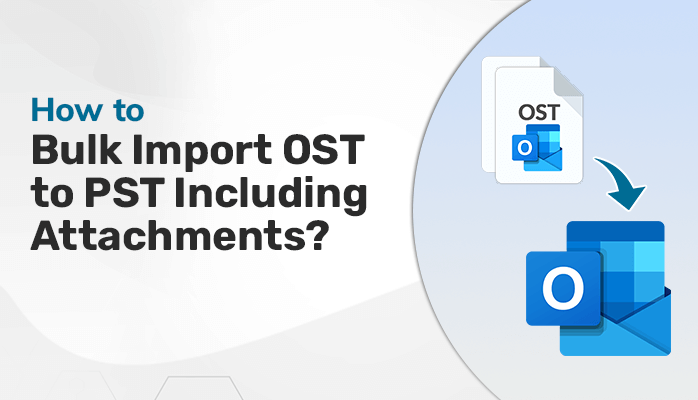Last Updated on May 6, 2023 by Team Experts
Are you searching for a query on how to import OST to PST? If yes, this article will be helpful to you. We are here with the different methods to change OST to PST. We will provide you the two manual ways to convert OST files. In addition, we will also provide you the best-automated technique to convert OST file into PST. In this method, we will use the expert’s advised tool named OST to PST Converter to easily convert OST files. But before going to these methods we should know why we need to convert OST to PST file.
Factors Responsible for the OST to PST conversion
Given below are the reasons why users need to import OST to PST:-
- By converting the OST file into PST file you can recover the deleted mailbox data of the Exchange server.
- Converting OST file to PST allows you to transfer data from one system to another.
- To protect your data from virus attacks, MS Exchange server crashes you can change OST to PST.
- To create a backup of crucial data, users import OST to PST.
We have seen the reasons to convert Outlook OST to PST. Let us move towards the manual methods to convert OST files.
Manual method to Convert Outlook OST to PST
There are various methods are available to import OST to PST. We are going to explain the two easiest ways to change OST to PST:-
- Using Outlook Import/Export option
- Making use of Drag and Drop technique
Method 1. Using Import/Export option
The first method contains the Import/ Export option. To change OST file to PST follow the given steps:-
- First, open Microsoft Outlook on your system.
- Then, go to the file menu then choose Open and Export.
- After that Click on Import & Export.
- Then, choose Export to a file option and tap on Next.
- Choose the Outlook data file (.pst) and hit on Next button.
- Then choose the Includes subfolders option from the menu, and tap Next.
- Now browse the destination of the new PST file, and select/ deselect options according to your requirement.
- Lastly, Click on the Finish button to start the Export process.
Method 2. Making use of Drag and Drop technique
In this method, start dragging the OST file into the newly created PST file. The following steps will guide you through this process.
- Launch Microsoft Outlook on your system and create a new PST file.
- Then, go to the New Items and select the option More Items.
- After that, give a file name, enter password for the PST file, and Click on OK.
- It will create new PST file, now you can drag and drop each mailbox item of OST into PST.
These are all the manual methods that can help you to change Outlook OST to PST file format. But by using these methods you should face problems that occur during the OST to PST conversion. There are we will discuss some advantages in the below context.
Why we should not use the manual method
Given below are some issues that users face while converting the OST files:-
- Users need technical knowledge to perform this method. Thus, it is not easily performed by non-technical users.
- There is a high chance of losing the data while converting the OST files.
- By using this technique, you can not convert OST to PST files in bulk.
- It has no ability to convert corrupt OST files.
- The process is so difficult and takes a long time to complete the process.
As a result, these methods are not safe for converting the OST files. So, we are going to provide you with the best-automated method for easy and secure conversion that we will mention in the next phase.
Professional method import OST to PST
OST to PST Converter is the best and most effective method that can easily change OST file to PST file format. Few days ago I also applied this method for converting the OST file and it gives proper and error-free results. So, I suggest you use this method if you need to convert OST file into PST file format. With the help of this technique, you can convert multiple OST files into PST in the shortest time period. It can also import OST to Thunderbird, Gmail, Yahoo Mail, and other email clients efficiently. It does not harm the data while converting OST files. There is no need for technical expertise to use this method because it has a simple and easy-to-use interface that helps you to accomplish the process. If you want to easily and quickly convert OST file then you can take the help of this strategy. Let us now see the whole article in a few words.
Conclusion
In this blog, we mentioned the various methods to import OST to PST. You can choose any one of the methods that are most suitable for you. It contains two manuals and one professional way. However, the manual procedures have a drawback and are not safe for OST file conversion. Therefore, I suggest you use a professional way to convert OST to PST.