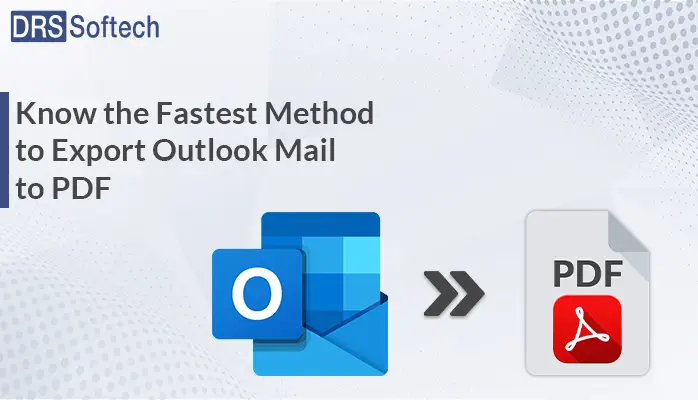Last Updated on November 25, 2023 by Team Experts
Summary: Do you know that the .pdf file format is the most convenient file format for storing crucial data and secret information? PDF file format can be used as the medium while transferring information from one email client to another. Because of these common benefits, many Outlook users are looking for a way to export Outlook Mail to PDF. To help with the conversion process, in this article, we will elaborate on various methods to export Outlook to PDF.
Possible Reasons for Exporting Outlook Emails to PDF
There could be many reasons behind the migration of PST files to PDF file format. User can export Outlook mail to PDF to access their important data in the absence of an internet connection. This is not only the one, there are lots of other reasons to carry out this migration process. We will elaborate on each one by one.
- Compact Size: Since PDF is compact and lightweight so that’s why most users like to use PDF files, It is also easy to carry.
- Password protected: Users can easily password-protect their PDF files and save their important data.
- Free to use on any device: It is a platform-independent file format that allows users to access various devices such as mobile, desktop, tablet, etc.
- Printer-friendly: Users can easily print PDF files on the sheet without any separate modification in the printer properties.
How Can You Export Multiple Emails from Outlook to PDF?
Here we will discuss two prominent methods to download email from Outlook as PDF the first one is the manual method and the professional method.
Manual Approach to Convert Outlook Mail to PDF.
Users can export Outlook to PDF and migrate their mail by using the Print option. You just need to activate the Print to PDF feature after that you can convert Outlook PST mails to PDF. The whole process is mentioned below with the points.
- Open Outlook, and select the emails
- Click the File tab and tap on the Print button.
- Select the printer and click on MS Print to PDF from the drop-down menu.
- Now click on the Print button.
- Enter the location and file name as .pdf in the saving tab.
- After that click on the Save button.
- Your file will be saved in the defined location.
Professional Method to Export Outlook Mail to PDF
You can use the third-party tool to migrate your emails hassle-free. We will recommend you the best and most affordable tool to convert Outlook mail into PDF file format. PST File Converter is the best tool to export multiple emails from Outlook to PDF such as EML, MBOX, PDF, EMLX, HTML, MSG, VCF, etc. It allows you to migrate Outlook PST data into Gmail, Opera Mail, Yahoo, Thunderbird, Hotmail, etc. There is no need to install MS Outlook on the PC. It can Import PST to Google Workspace. and Preview the mailbox folders, and attachments. Supported by all the versions of the Windows OS.
Follow these mentioned steps to export Outlook to PDF.
- Download the PST Converter tool in the system and run it as an administrator.
- Now, tick the Select Files/Folders option and add the PST files.
- After that, Choose mailbox items from the preview section
- Click Next to proceed further.
- Select the PDF file format in the Save/Backup/Migrate As field.
- Choose all the additional features as per your needs.
- Assign a custom destination path, and finally click on the Convert button.
Top Five Features of the Tool.
- Complete Mailbox Migration: PST File Converter exports your complete mailbox data into many desired file formats. It converts emails, contacts, calendars, tasks, attachments, journals, etc. Data will remain safe during conversion
- Conversion of Multiple File Formats: The tool can convert Outlook PST files into many other file formats. The tool can convert PST to EML, MSG, MBOX, CSV, HTML, MHTML, PDF, TXT, DOC, PNG, etc.
- Migration into Various Email Clients: The tool also allows you to migrate Outlook PST to many other email clients like Gmail, Yahoo Mail, Office 365, AOL Mail, Thunderbird, Opera Mail, etc.
- Preview Before Conversion: The software will display the data available in the file during the conversion. You will see the preview of complete mailbox folders, subfolders, and attachments, before starting the conversion.
- Exclude Attachments from Migration: You can migrate emails without the attachment files option. It is one of the prominent features of this tool.
Conclusion
In this article, we have shared a reliable method to export Outlook emails to PDF. The manual approach is easy to use but it comes with certain limitations. So we have shared an alternative solution to export Outlook mail to PDF that provides results with 100% accuracy and makes the procedure easy and less time-consuming.
Read more: How to Convert Outlook Email into PDF File?