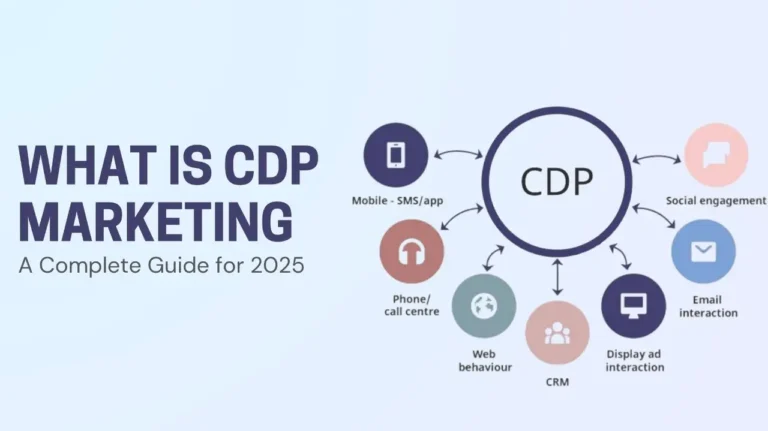Businesses and professionals are constantly looking for fresh strategies to market their products and services. There is no denying that the arrival of social media sites changed the environment. Embed instagram feed on website by this article.
Instagram has dominated all of its rival social networking platforms as a tool for posting photos. Incredibly popular among social media users are visuals. Studies show that images are up to ten times more effective in communicating a brand’s message rather than being text-based.
Profiting from these facts, aspiring businesses and marketers have started incorporating Instagram into their marketing strategies. You’ll be shocked to learn about the most recent trend that brands are utilizing to expand their company if you’re asking how to solve this.
It’s simple to imagine the enormous volume of active content generated by its users given the platform’s daily active user population of over 500 million. Additionally, Instagram users routinely post about their interactions with brands, favorite products, how-to guides, and other topics. The results of posting their content on the website might be astounding.
Have you been a brand or the owner of a company searching for ways to improve the overall appearance and feel of the website for your brand and are unsure of how to move ahead?
As the blog’s title suggests, we’ll walk you through a few stages to show you how to embed an Instagram feed in a few easy steps.
So without further ado, let’s begin!
Easiest Way To Embed An Instagram Feed On Your Website
Step 1- Pick An Aggregator
You should be aware that there are several online tools that may help you gather Instagram feeds in a matter of a few minutes before we begin the embed procedure. The only thing left to do is choose the appropriate tool for the job.
It is necessary to pick an efficient tool like the Taggbox Widget. It comes with a wide range of features that can be used to improve the effectiveness of the Instagram feed. Right from customization, content moderation, and advanced analytics to automatic content updates and a back support team, the tool is one of the best available options.
Step 2 – Gather Your Instagram Feeds
After selecting the ideal tool for the embedding process, you must log in to the tool. Once you’ve been directed to the dashboard, you’ll be prepared to begin the embed process. Simply choose Add Feeds from the drop-down box to get started.
The connection type, or source from which you want to aggregate the feeds, will be available for you to choose from. You have a variety of options, including profiles, hashtags, and usernames. Within seconds of clicking Create feed, Instagram feeds will be visible to you.
Step 3 – Customize and modernize your content
You should maximize the Instagram widget’s effectiveness and impact before adding it to your website. You can choose from a range of modification choices to enhance the widget’s appearance depending on the tool you use.
The moderation panel can also be used to keep an eye on and moderate the content to make sure it is of the greatest caliber.
Step Four – Integrate the Instagram widget onto your website
When you are satisfied with the appearance of your Instagram widget, you are prepared to start the embedding procedure. You must adjust the widget’s width and height before clicking the Publish button. The embed Instagram widget code can then be generated by choosing the Get Code option.
It is necessary to copy the code to the clipboard. If you want to embed the Instagram widget on a website, copy the embed code and paste it there. Save the modifications to complete the process.
Efficient Alternatives To Embed An Instagram Widget On Your Website
As promised above, in this section we will be guiding you through a few easy alternatives to embed an Instagram widget seamlessly into your website.
1st Alternative – Using the official embedding option by Instagram
Instagram itself allows you to collect, curate and embed your Instagram feed on the website easily. The process is extremely simple to follow and can be completed within a few clicks.
The users simply need to choose the post they want to embed, click on the embed option, copy the generated embed code and paste it into the backend of their website.
Save the changes and done! The process is complete. However, be aware that this process allows you to embed only one post at a time. Hence, if you want to embed unlimited posts in one go, then you can consider the other method instead.
2nd Alternative – Attach Screenshots To Your Website
Secondly, you can also attach a few screenshots of your Instagram post to your website, to make the process easier. Simply attach the screenshot to your preferred website section and save the changes.
The only thing you need to be careful about is to ensure the quality of your pictures’ pixels before you save the changes!
Final Thoughts
This brings us to the end of this insightful post and you are fully ready to get going and embed an Instagram widget effectively on your website.
You may even switch to the alternative options mentioned above if you feel confused about the embedding process. This strategy is one of the best ways and a lot many brands and businesses have benefited from including it in their marketing move.
We are certain that you will be able to notice tremendous changes in your business website like an increase in engagement, better and more dynamic content, a better presentation of your website, and ultimately win over the trust of your customers.
Read more: Trends and Baselines for Instagram Stories Marketing