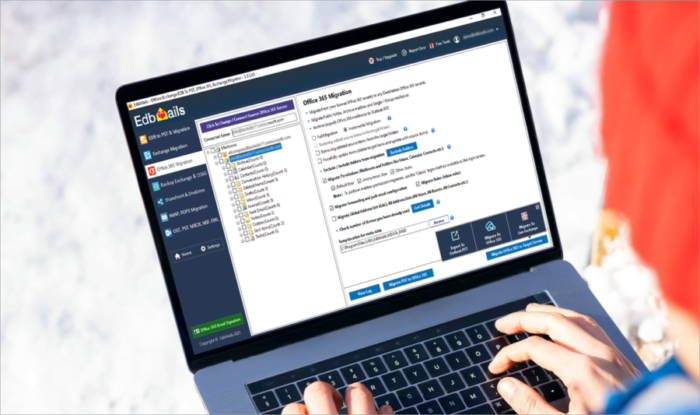Last Updated on July 16, 2024 by Team Experts
Many organizations face difficulties when they have to migrate mailboxes to Office 365. Of course, years of data are being transferred to a completely new setup. Before taking the big leap, there are a lot of loose ends to tie and preparations to make. This does not appear intimidating for a smaller number of mailboxes. However, for large mailboxes with complex mailbox hierarchies, it can catch anyone off guard. A downtime or an extended outage in critical operations such as the health and finance sectors is a recipe for disaster and a loss of thousands of dollars in a single day. When data and its migration to a new environment are so important, you should not risk playing with fire. Many people are unsure whether they should go the manual migration route or use a third-party tool. But let me assure you that third-party automated tools are tried and true methods that are far superior to doing it yourself. These tools are not only quick, but they also eliminate the complexities involved, minimizing any impact on your business. EdbMails Office 365 migration service is one such tool that has been a favorite of ours. We thoroughly review and analyze this software to help you understand it better and how it can help with the entire Office 365 migration process.
EdbMails Office 365 Migration Tool: Overview
EdbMails Office 365 Migration is a specialized and tailor – made software designed to assist users with migration projects and make the entire process as simple as possible. With this tool, you can avoid the stress and tensions that can arise when planning complex projects in a completely different environment. One of the best features of EdbMails is that you can keep working even while the Office 365 migration is taking place in the background. It does not cause any downtime or resource bottlenecks, making it ideal for critical business operations. When the migration is finished, all of the source items are immediately available in the target account. Let’s take a look at some of the real-world migration scenarios that EdbMails can handle.
- Tenant to Tenant Office 365 Migration
This is a major requirement in many business organizations as a result of mergers and acquisitions or when transferring mailboxes between domains. EdbMails can handle Office 365 tenant-to-tenant migrations with ease. It simply entails connecting the source and target mailboxes and starting the migration.
- Office 365 to Exchange Migration
EdbMails can migrate from Office 365 to any Exchange server version, including On-Premise and Hosted Exchange. One of the best features of EdbMails is that it works with all Exchange versions, from Exchange 2003 to the most recent Exchange 2019. With your eyes closed, you can be certain that this tool is the best option for Exchange and Office 365 migrations.
- Office 365 Public Folders and Shared Mailbox Migration
Large organizations typically have a large number of public folders with complex hierarchies and data. Even if you have a detailed plan for Office 365 migration, the process isn’t complete until you’ve migrated public folders and shared mailboxes. Manually migrating Public folders necessitates lengthy PowerShell scripts, which can be avoided by using the EdbMails tool. EdbMails has the advantage of displaying all of the Public folders and their hierarchies in a neat graphical tree format. It is simple to migrate only the necessary items, which not only saves time but is also extremely user-friendly.
- Cutover, Staged and Hybrid Migration
This is another perplexing area in which many businesses looking to migrate to or from Office 365 are stuck. There are three migration types for Exchange to Office 365 or vice versa, depending on your existing environment and requirements. If you intend to migrate everything at once in a single sitting, the cutover migration is the best option. If you don’t have time to perform a full migration, staged migration is ideal. It migrates the most recent data first, followed by older data later. The Hybrid migration is best suited for users who are currently working in a Hybrid environment. Fortunately, EdbMails supports all of the aforementioned migration scenarios, relieving you of the burden of making decisions. There is no need to look for additional tools or procedures because everything is made possible by a single software interface.
Office 365 migration without Downtime or Data Loss
In this section, we will use EdbMails Office 365 migration service to avoid downtime and data loss. Yes, you read that correctly. When it comes to data security and consistency, many organizations looking to migrate are at a dead end. Many people wonder if their data will be secure or if the migrated data is identical to the source data. Considering all of these factors, I decided to conduct a fact check to determine whether EdbMails can be trusted in this regard. I used a trial Office 365 license for my test environment and migrated to another Office 365 account. I can see that this tool perfectly migrates the entire contents without changing anything. Permissions and metadata information such as Date, Time, and Sender Address were also migrated with complete consistency. There is no downtime with EdbMails because it does not hold up any mailboxes or make any changes. After migration, the mailboxes at the target are a one-to-one copy of the data in the source. This saves a significant amount of time and effort while also easing the migration difficulties.
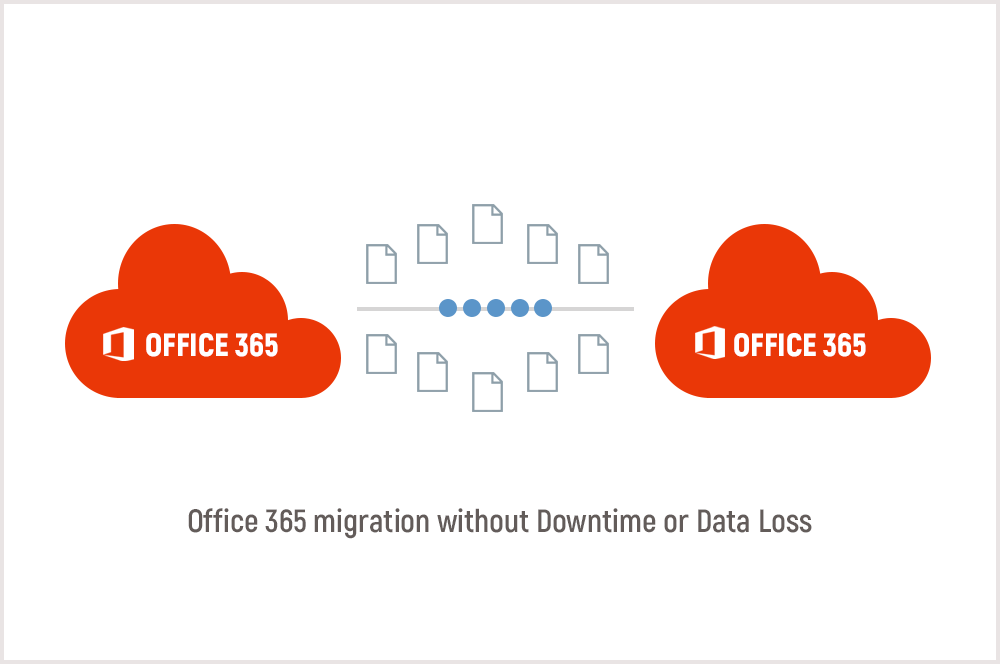
If you are concerned about data security, EdbMails will put your mind at ease. It is an ISO 27001:2013 certified tool with GDPR compliant servers. It supports OAuth 2.0 modern authentication, as I discovered and read on their website. This is a secure login method where you authenticate your credentials in the official Microsoft Office 365 login page. Furthermore, EdbMails follows Microsoft’s flow and supports Multi Factor authentication, prompting us to give it a perfect rating for data security.
EdbMails Office 365 migration Automated Features
Many users seek automation and automated methods when migrating to Office 365 because they prefer not to do things manually. In light of this requirement, I conducted a fact check on some of the EdbMails’ automated features.
- Incremental Migration Feature
One of the best features that requires a heads-up is incremental Office 365 and Exchange Migration. When users perform staged migration, they must migrate to the same target from the same source account in subsequent migrations. If the previously migrated items are duplicated on the target, the migration is meaningless and results in redundant data. EdbMails intelligently solves this problem and prevents duplicating items from being migrated from the same source to the same target on subsequent migration operations. The first migration, on the other hand, is a complete migration. Since the software does not duplicate items that have already been migrated, staged migration has now become very simple. This feature also saves migration bandwidth, resulting in faster and more efficient migrations.

- Automatic Impersonation Rights Setting
When migrating a large number of mailboxes, manually assigning rights and permissions to each user sounds like a nightmare. EdbMails automated feature automatically sets impersonation rights, and an administrator can migrate all of the users’ mailboxes on their behalf by using the impersonation rights setting. This is a time-saving feature that will alleviate the user’s problems.
- Automatic Mapping of Mailboxes
This is yet another time-saving feature for large-scale migrations. EdbMails automatically maps users’ mailboxes based on their names or the closest match, removing the complexities of manual mapping. Once you’re happy with the automatic mailbox mapping, you can begin the migration right away.
- Handling Office 365 Throttling and Multi-threading
Many users postpone or abandon the idea of migrating to Office 365 due to the numerous challenges. EdbMails can easily and automatically handle Office 365 throttling, so it is here to alleviate and soothe all of your problems. Its multithreading capabilities ensure that migrations are much faster than those of most competitors. Another thing I discovered about EdbMails is its migration continuity. If you lose internet connectivity during the migration, the tool will automatically resume migration from where it left off once the connection is restored.
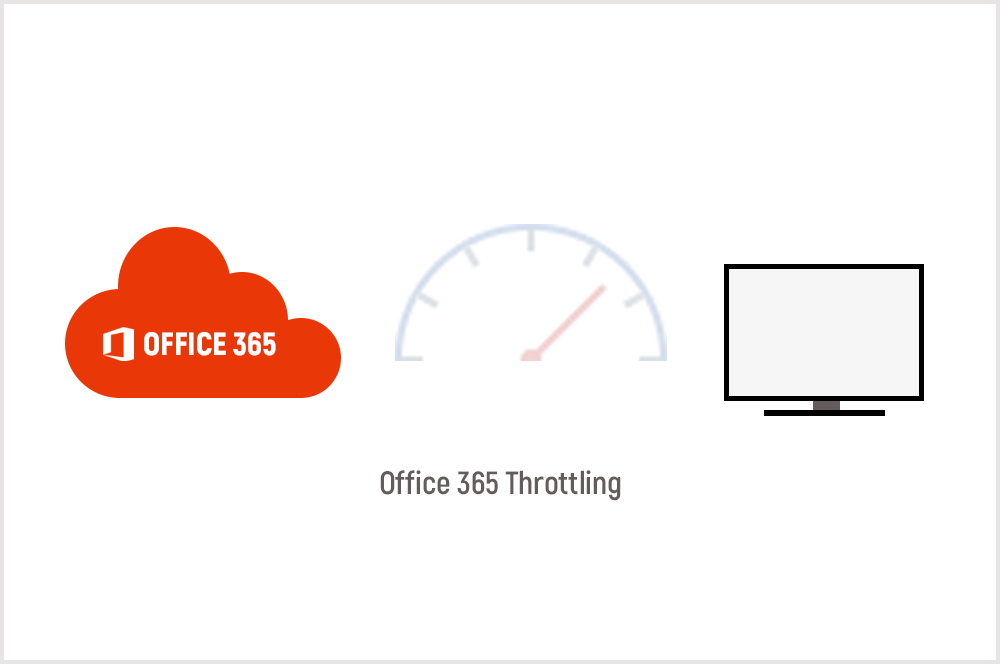
Why choose EdbMails for Office 365 Migration?
When it comes to why EdbMails is preferred over other similar software tools, there are numerous factors to consider, as well as personal experiences.
- To begin with, EdbMails is extremely simple to use and requires no technical knowledge. The installation is clear and easy, requiring no additional permissions.
- The software service supports all Exchange and Office 365 migration scenarios, making it a one-stop solution for all of your issues.
- It ensures complete data consistency with no downtime or data loss.
- Your original data is not altered or changed in any way and you can be rest assured that your data is safe and secure.
- EdbMails simply copies the data from the source to the target, leaving your original data unchanged.
- It is quick and easy to migrate Public Folders, Shared Mailboxes, and Archive Mailboxes with complex hierarchies.
- The graphical user interface tool provides the flexibility to select items and navigate through various folders.
- EdbMails has well experienced and free customer support to guide you through the various Office 365 migration steps.
- The free trial version of the software allows you to test and learn the migration steps without any time constraints.
- EdbMails’ Office 365 migration tool is extremely affordable for the features that it offers. It is also well suited for all users, large and small, and comes with customized licensing plans.
Pricing Plans and Free Customer Support
In the following section, we will look at EdbMails pricing and overall customer support in the case of complex Office 365 migration projects. In terms of pricing, we give EdbMails a hundred thumbs up because it is extremely affordable when compared to other similar software on the market. It’s also worth noting that it makes no compromises in terms of features for the price. The price of 100 mailboxes is $200, and the price decreases as the number of mailboxes purchased increases. Because unused licenses do not expire, they can be used at any time. EdbMails license plans are also perpetual and include free customer support 24 hours a day, seven days a week. The licenses are also customizable, which means you can select as many mailboxes as you need based on requirements.
EdbMails’ customer service is also very professional and helpful. I once contacted them via chat support to inquire about Office 365 impersonation rights, and they guided me like a true mentor. I was able to easily complete the Office 365 migration after understanding the various steps. This is also a nice feature that many other tools do not have. Customer service is also provided for free and is available round the clock. They even provide remote assistance, so unlike manual methods, you should have no problems. EdbMails’ free trial version and live product demo are also noteworthy. If you want to experiment with it first, you can use the free trial version to test all of the features. You can request a live demo, during which an EdbMails team expert will walk you through the entire product, explaining all of the finer details and options to help you better understand it.
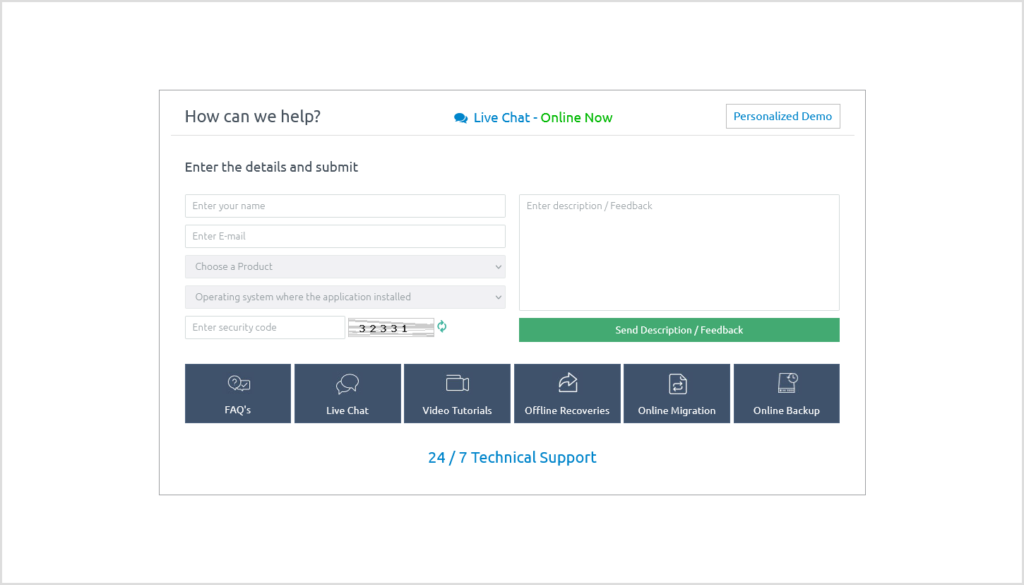
Final Verdict on EdbMails Office 365 migration software
I ran a quick fact check on the EdbMails Office 365 migration. There is no doubt that this is a must-have tool for dealing with any Office 365 or Exchange migration issues. I examined various aspects of the product, such as use case scenarios, EdbMails automated features, compelling advantages, and overall cost benefit. Given all of the foregoing, I can unequivocally state that EdbMails is the ideal sword for slaying any Office 365 migration challenges. The tool makes the process smooth and easy, and it includes all of the features that are desired during migration operations. It does not impose any restrictions on system resources, and one of its most notable features is its ability to carry out migrations even while working with mailboxes. EdbMails will go on my list of favorite tools, and it deserves a five-star rating.
FAQs Answered
No. EdbMails is a single installation application that includes a number of useful tools for the purpose, including EDB, EdbMails convert OST to PST software, NSF and MBOX Converter, as well as Exchange and Office 365 migration tools. It’s very convenient to be able to access all of them from a single location.
EdbMails provides a comprehensive help manual, user guide, and a free trial version of the software to test before making a purchase decision. Refer to the video guide from the link provided above as well. If you want to see EdbMails in action without having to install anything, we highly recommend requesting a free live demo to see how the product works. This provides a clear picture of how to login to your tenant or prepare for any prerequisites before starting the actual migration.
Yes EdbMails supports tenant to tenant Office 365 migration if you are looking to change the servers or move mailboxes between them.
Yes. EdbMails Office 365 migration services ensure a direct migration between two accounts. (For example, from A to B directly). There are no other intermediaries or third party hops when using this software.
EdbMails Office 365 software has no effect on existing or new mailboxes. Furthermore, the migration occurs between the specified source and target accounts, leaving the rest of the mailboxes untouched. When the process is finished, you should be able to find all of the mail items on the target without any downtime or other noticeable issues.
If you are looking for a decent, affordable and professional Office 365 centralized email signature software, Sigsync is there to help you out. With Sigsync, it is easy to add an Office 365 tenant and manage email signatures for all of them from one single dashboard. Furthermore, Sigsync has a gallery of ready-made templates that you can use on the fly. There are also three different modes for adding signatures enabling you to have a signature anyplace, anywhere and anytime. If you are interested to learn more, do check out Sigsync from the link above.