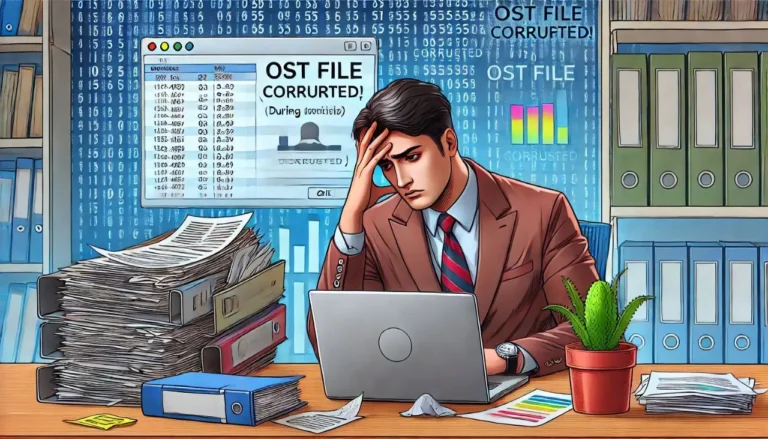Do you want to convert your MBOX emails into PDF file extensions? If yes, then this post will help you to get the complete email data into PDF file format along with all attachments of email files.
To follow this process you never need any kind of professional assistance and technical knowledge. You can easily process complete MBOX data within a single process way.
So, let’s start with the requirement of PDF files so that you can relate yourself to this process.
Why Convert MBOX Data to PDF?
As we all know the PDF is a Portable Document Format and can be utilized for multiple purposes:
- PDF files are useful for legal processing. It is accepted all over the world and can be transferred from one path to another path of different devices.
- These files are considered as the most secure files as it is tough to edit the data of PDF files and also provides a user-friendly interface so that every user can view their data with the same view.
- Like its name, Portable is compatible with multiple devices such as mobiles, computers, tablets, and so on.
If you are here for one of these reasons, then you are on the right way.
Method to Convert Emails MBOX to PDF Files
The method of the CubexSoft MBOX to PDF Converter tool is the best method for this file conversion process. The software allows users to convert unlimited email files into PDF with attachments on Windows OS or Mac OS.
Convert MBOX Emails to PDF on Windows OS
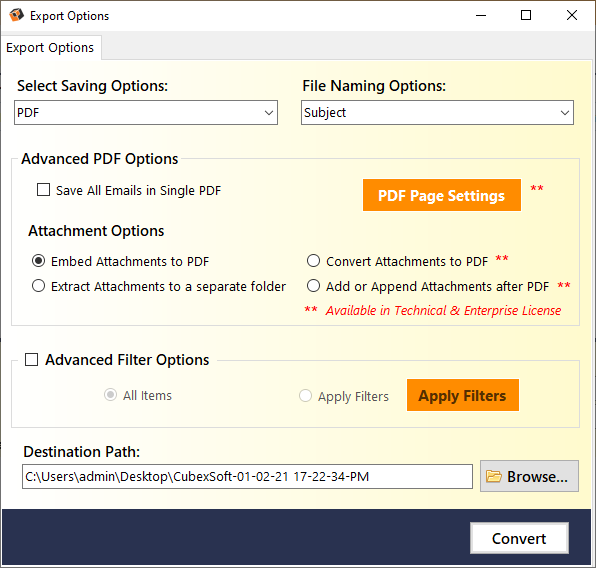
- Download and start the Windows OS edition of the software.
- Click the Add Files option and select MBOX email files for the further process.
- After the loading process of MBOX files, click the Export tab and choose the PDF option from the list of output options.
- Utilize related options like Advanced PDF options, Attachment options, and Filter options.
- Choose the location where all converted files will be saved.
- Click the Convert tab to start the process.
Through the help of these steps of the Windows Edition of the MBOX to PDF Converter utility, you can save multiple email files into PDF within a single processing way. The tool is capable to convert unlimited email files including large size email data. Attachments of email files can be converted into PDF with the utilization of the Advanced Attachment options.
Convert MBOX Emails to PDF on Mac OS

- Start the Mac OS edition of the tool
- Add Files or Add Folder (to choose the complete email data for single processing).
- Press the Next tab and choose the PDF option from the select saving options and utilize related options.
- Choose the destination for the converted email files.
- Click the Export tab and wait for the completion of the process.
These steps of the Mac OS edition of the software allow users to convert email files into PDF file format along with all attachments of files. You can get your email data into PDF file extension without any change in the structural elements so that you can get the same view of email files.
Some Users Queries
I have a large number of Thunderbird email files (.mbox), can the tool convert complete email data together?
Yes, the software can handle the procedure of the conversion of unlimited MBXO email files (Thunderbird email data). You can easily save your email data into PDF file format without any loss error. Also, it can process all types of MBOX files which means you can follow the steps of this software with the MBOX files of different email clients.
Which is the perfect method to convert MBOX to PDF with attachments on Windows OS?
This software is the best way to convert any MBOX email file into PDF files instantly. This software allows users to convert MBOX files with their attachments into PDF files directly and with a completely safe process. The Windows OS edition is suitable for the completion of this advanced file conversion process on Windows 11, 10, 8.1, 8, 7, XP, and so on.
Is there any tool that can save some MBOX emails in PDF for FREE?
The demo version of the software is the best choice if you have some email files. This free edition can easily convert MBOX email files into PDF with some emails. It will also help you to view the live process of this software to test the software with all features and options.
Conclusion
The MBOX to PDF Converter utility is the most reliable converter software to save complete email files into PDF file format. The tool helps users to move email files directly into PDF files with all elements of the email file including attachments. The compatibility with Windows OS and Mac OS makes it the complete software to convert unlimited email files into PDF format without any error.