Last Updated on July 17, 2024 by Team Experts
Parental control apps are essential if you want to keep your kids safe online. The internet is full of malicious websites and users, and if you want to make sure your kids don’t visit harmful websites, it’s always a good idea to monitor and limit their online activity. There are many great tools that can help you with this, and today we’re going to show you some of the best parental control apps.
1. Norton Family Premier
Norton is famous for its security tools, but this company also has its own parental control software. This tool allows you to block malicious websites and monitor your children’s internet activity. Besides websites, you can also see what apps your kids are using on the phone. If necessary, you can completely block some applications. By using Norton Family Premier, you can easily see what your kids are looking for and prevent them from visiting malicious sites.

The app allows you to set time limits or schedules so you can easily limit the time your kids spend on the Internet or on the phone. Norton Family Premier can show you what your kids are doing online, and you can easily flag unsafe behavior. With the help of this application, you can see what movies your kids are watching, and you can also follow SMS closely. If necessary, you can also block the sending of SMS to certain contacts. The app offers detailed reports and the child’s activity report can be viewed via email or the home portal. There is also a location tracking feature so you can easily monitor your child’s location at any time.
Download Norton Family Premier now
Norton Family Premier runs on Windows, Android, and iOS devices and is a great tool to help you keep your kids safe online. The app offers a 30-day free trial, but if you want to keep using it, you’ll need to purchase a one-year license.
2. FamilyTime
If you need a comprehensive parental control app, you should check out FamilyTime. The app has a simple interface that allows you to see how your child is using different devices, apps, and the internet. FamilyTime parental control app has a real-time filter, so inappropriate content and websites are automatically blocked. It is also possible to block harmful content from the search results. FamilyTime also allows you to monitor the time spent on social media apps and games.

With FamilyTime, you can limit the time your children can spend online. In addition to time limits, you can also set an internet schedule. Speaking of restrictions, you can set limits for games and applications, and you can even block certain applications altogether. The application allows you to see a list of calls and SMS, as well as read text messages. If necessary, you can easily Watchlist certain contacts to receive alerts when the connection is made. FamilyTimeoffers GPS tracking so you can easily see your baby’s location at any time. In an emergency, there is a panic button that you can use to call for help.
Download FamilyTime from Google Play Store or App Store now!
FamilyTime is a great parental control app that allows you to monitor your child’s activity across multiple platforms. The application works on Android, iOS, and Kindle devices. The free version allows you to have one user and monitor one device, but if you want to monitor more users and devices you’ll need to subscribe to premium packages.
3. Net Nanny
Keeping kids safe online isn’t easy, but if you’re looking for parental control app, check out Net Nanny. This app offers real-time filtering technology so you can easily monitor and control your child’s internet activity. With this feature, the app will check web pages your kid visits, analyze these in real-time and work according to your preferences. The app supports multiple users and you can set which content type is appropriate for each user.
Net Nanny also supports time management so you can easily limit the time your kids can spend online. All you need to do is set a schedule and children will be able to access the Internet only during selected times. It’s worth mentioning that this tool also has a profanity filter that analyzes websites and censors any profanity.
Net Nanny also allows you to monitor children’s social activity. With this app, you can see and keep an eye on all the social media accounts your kids have. The app monitors social networks for harmful language and can even notify you if it detects it. You can also monitor all videos and photos posted by children on social networks. In addition, the application can send you notifications in the form of e-mails and SMS messages if any inappropriate activity occurs on social networks.

By using Net Nanny, your child can also request access to a specific website remotely, which is handy if you have accidentally blocked it. This app is available for Android, iOS, Windows, and Mac OS, even a web version is available. Net Nanny is a solid parental control software, but it’s not free. The Basic plan provides protection for one device, but if you want to monitor multiple devices, you should consider purchasing a Family Card.
4. Kaspersky Safe Kids
Another parental control app that is worth mentioning here in this list is Kaspersky Safe Kids. The app allows you to easily monitor your kids’ computer and internet use. In addition, you can also choose the relevant websites, content, and applications that your children can use.
With this tool, you can easily monitor your child’s communication, including incoming and outgoing calls and texts. You can even monitor SMS activity on your phone or tablet with ease. It is worth mentioning that Kaspersky Safe Kids also allows you to monitor children’s activity on Facebook.
The app allows you to view your child’s location at any time, but you can also set a safe area for them. If your child leaves the predefined safe area, you will receive a notification on their mobile phone.

Kaspersky Safe Kids is solid parenting software, and the free version lets you manage internet usage, apps, and set time limits for your kid’s devices. If you want access to all the features, you need to purchase the Premium version. It is worth mentioning that the application is available for PC, Mac, iOS, and Android.
5. K9 Web protection
Another great parental control app that we want to show you is K9 Web Protection. This application recognizes over 70 different categories of malicious websites. The app enforces Safe Search Mode on all major search engines, so your child won’t be able to find any inappropriate content.

With this tool, you can set time limits to restrict the use of the Internet, computer, and mobile devices for your children. You can also create custom lists with K9 Web Protection and also permanently block or allow certain sites. If some sites are not permanently blocked, you can access them by entering a password. The app has a built-in anti-tampering feature so your kids won’t be able to access restricted websites.
It is worth mentioning that this application has a real-time classification for new malicious sites. With this feature, you don’t have to manually add new sites to a restricted category. We also have to mention that this application offers detailed reports so that you can easily monitor your child’s internet activity.
K9 Web protection may not be as advanced as other apps on our list, but it does provide solid web protection. The app is available for Windows, Mac, iOS, and Android, and is completely free for personal use.
6. Screen Time
If you are concerned that your child is spending too much time online, you should definitely try ScreenTime. This app is available for Windows, iOS, Android, and Amazon devices. With this tool, you can set time limits on the use of the computer and the mobile phone, so that your child does not spend too much time on the computer. The app timer syncs with all your kid’s devices, so time limits cannot be circumvented. The app even has a built-in countdown timer so your child will always know how much time is left. You can also reward your kids by using this tool, which can be useful at times.

The application is easy to set up and use, and even ordinary users will have no problems with it. It is worth mentioning that you can block potentially harmful applications with just two clicks. Of course, you can also set up unlimited access to the app if you want. Schedules are also supported so you can organize your kids easily. We also have to mention that you can send messages to your kids directly using this app.
Screen Time doesn’t let you monitor your kids’ internet activity, but it’s a handy tool if you want to limit computer and phone usage. There is a free version with the most basic features, but if you want access to all features you’ll have to pay a monthly or annual fee. There is also a one-time payment option, so you don’t need to renew your license every year or month.
7. SecureTeen parental controls
If you need parental control software on your computer, you can consider using this tool. The app offers an internet filtering feature that should keep your child safe from potentially harmful websites. In addition to blocking sites, this application can also block any application from running on your computer. SecureTeen Parental controls protect your social network so you can easily monitor your child’s Facebook activity. The app features Friends Alert, Photo Scan, Timeline Scan, and Facebook Chat Monitoring to help you keep an eye on your baby.

This app also has a time management function and you can restrict your child’s internet usage easily. We have to mention that this tool allows you to see your child’s internet history at any time, so you can easily see if your child is visiting harmful websites. The app offers a Safe Search feature, so any harmful content will be hidden from your child. It is worth mentioning that this tool offers Remote Management, so you can monitor and manage your child’s internet activity using a remote control panel. The tool also offers a location tracking feature that allows you to know where your child is at any time.
SecureTeen Parental Control is a decent parental control software that allows you to monitor your child’s computer usage. The application is available for a free trial period and the annual license works on three devices. Finally, it’s worth mentioning that this app is available for both iOS and Android.
8. WebWatcher
If you want to monitor your child’s online activity, you can consider WebWatcher. This app is undetectable so your kids won’t be able to find and delete it. The app doesn’t appear in Task Manager or anywhere on your computer, so it’s nearly impossible to find.
WebWatcher supports remote monitoring so you can easily view recorded activities from any device. All recorded data is stored in your online account so you can view it from anywhere in seconds. The app will send you a notification when a specific word is typed or displayed on the screen. With this feature, you can be sure that your child visits the wrong website. There is also email protection which allows you to see all received and sent emails. This feature fully supports email clients as well as webmail services. It’s worth mentioning that this feature allows you to see the content of the message as well as the recipient, subject, and date/time.
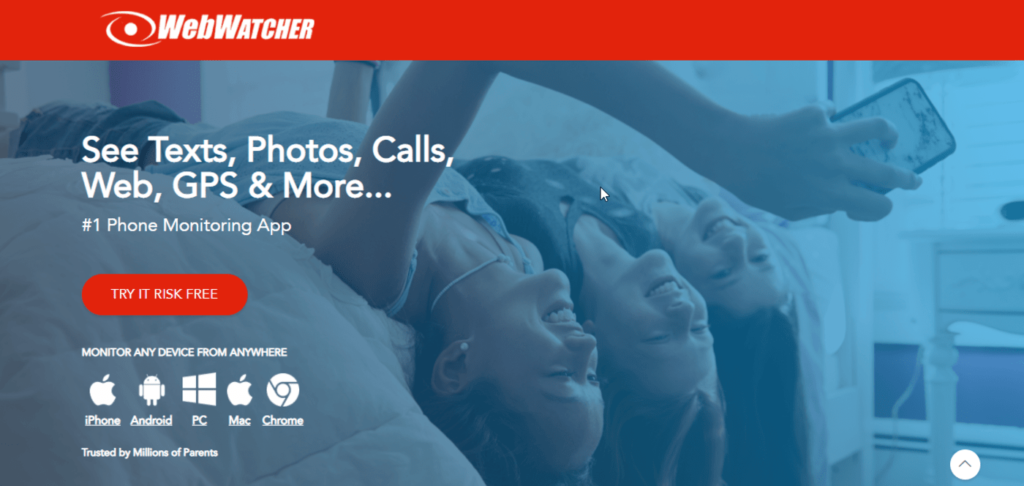
Since social networks are such a big part of our lives, this app also allows you to monitor social networks and messengers. The app can monitor both internet chat and Facebook messages. WebWatcher also has a built-in keylogger, so you can see every keystroke by your child. With this feature, you can see anything your child searches online or every message written.
We already mentioned that this app can send you alerts when a certain word appears on the screen. To provide more context, the app can also take a screenshot and send it to you. Speaking of screenshots, the app also supports screenshots continuously, so you can play video-style screenshots for selected apps or websites. This application can detect and highlight certain words so that you can find them easily in the report.
WebWatcher tracks website history, allowing you to easily monitor your child’s internet activity. We also have to mention that this tool can block almost any application from starting. If your child spends too much time playing video games or using malicious apps, you can easily block them with this tool. If you want, you can also set the application schedule based on time.
We have to mention that WebWatcher is also available for mobile devices. The mobile version allows you to see all sent and received messages, including both SMS and MMS. Besides the messages, you can also see the call list. Additional information such as call duration, and telephone number is also available. The application also allows you to see all the photos stored on your phone. It should be mentioned that this feature supports both downloaded photos and photos created with the camera.
This tool also supports the GPS location feature, so you can always keep track of your baby’s whereabouts. Finally, you can go through the list of installed apps, so you’ll always know what apps your child has on their phone.
WebWatcher offers a wide range of features and is available for Windows, Mac, iOS, and Android. The app doesn’t offer a free trial, so if you want to use it, you’ll need to purchase it first.
Using parental control apps is the best way to protect your kids online. Most parental apps aren’t free, and many have a monthly fee, so do your research before deciding to buy the best parental control apps.
Read more: Automation App: The Way you can Control your Home Devices

