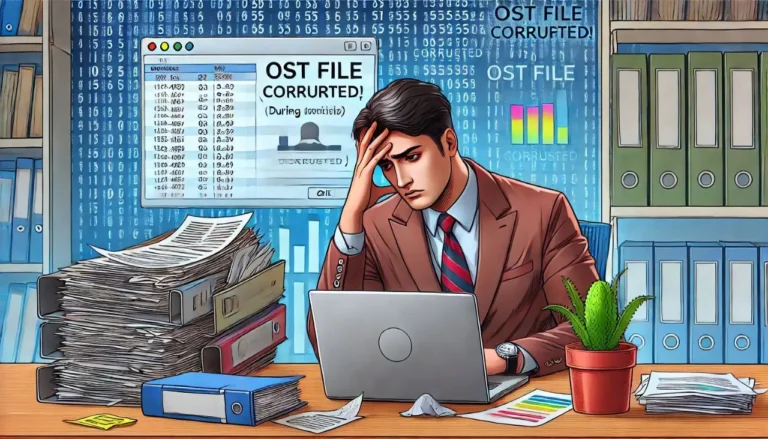The best open source software isn’t just about saving cash – it’s about joining a movement where passionate devs craft tools that put users first. In 2025, these community-driven gems have matured into serious alternatives that often outshine their paid competitors.
Think about it: why pay premium prices when brilliant minds worldwide collaborate to build software that’s free, secure, and constantly improving? From AI-powered features that rival Big Tech offerings to privacy-focused alternatives that actually respect your data, let’s dive into the tools that’ll transform your digital workflow without emptying your wallet.
Operating Systems That Actually Work
Linux: The Swiss Army Knife of OS
Linux isn’t just for server nerds anymore. Whether you pick Ubuntu for beginners, Fedora for cutting-edge features, or Arch Linux for total control, you’re getting an OS that’s stable, secure, and customizable beyond belief.
Why it rocks in 2025:
- Zero licensing fees (obviously)
- Built-in security that makes Windows weep
- Runs smooth on older hardware
- Updates that don’t force restarts mid-presentation
Perfect for developers, privacy enthusiasts, and anyone tired of being treated like a product instead of a user.
Media & Creative Powerhouses
VLC: The Player That Plays Everything
VLC remains the ultimate “just works” media player. Throw any video file at it – even that weird format your cousin sent from 2003 – and VLC handles it like a champ.
What’s actually new in 2025:
- AI-powered subtitle feature that automatically generates real-time subtitles and translations for any video using local, open-source AI models
- Enhanced NFS and SFTP network shares support
- Completely revamped Android interface with bottom navigation and modern video player design
Blender: Hollywood-Grade 3D Creation
Blender has officially entered the big leagues. Major studios use it for blockbuster films, and the 2025 updates bring features that used to cost thousands in premium software.
Game-changing features:
- Real-time ray tracing
- Simplified animation workflows
- Industry-standard rendering
Development & Productivity Champions
Visual Studio Code: The Developer’s Best Friend
Microsoft’s gift to the coding community keeps getting better. VS Code strikes that perfect balance between simplicity and power, with extensions for literally everything.
Why devs love it:
- Lightning-fast performance
- Integrated terminal and Git support
- Extensions that turn it into whatever IDE you need
LibreOffice: Office Suite Without the Subscription
Tired of Microsoft’s subscription squeeze? LibreOffice delivers everything you need for documents, spreadsheets, and presentations – completely free.
2025 improvements include:
- Enhanced Microsoft Office compatibility with latest document formats
- Streamlined interface with QR code generator tool for mobile-friendly links
- Improved collaborative features for remote teams
Privacy & Security Tools
Nextcloud: Your Personal Cloud Empire
Why trust Big Tech with your files when you can host your own cloud? Nextcloud gives you Dropbox-level convenience with Fort Knox-level privacy.
Perfect for:
- Small businesses wanting data control
- Privacy-conscious individuals
- Anyone tired of storage subscription fees
Brave Browser: Web Browsing Without the Tracking
Built on Chromium but stripped of Google’s data collection, Brave blocks ads by default and actually pays you for viewing privacy-respecting ads.
Standout features:
- Built-in ad and tracker blocking
- Optional privacy-respecting ad rewards
- Tor integration for ultimate anonymity
Creative & Utility Essentials
GIMP: Photo Editing That Doesn’t Break the Bank
GIMP continues closing the gap with Photoshop. While the interface might feel different, the power under the hood rivals Adobe’s flagship editor.
Best for:
- Photo retouching and manipulation
- Digital art creation
- Anyone avoiding Adobe’s subscription model
Krita: Digital Art Made Simple
Specifically designed for digital artists, Krita focuses on painting and illustration with tools that make sense for creative workflows.
Notepad++: Code Editing Made Right
For quick code edits and text manipulation, Notepad++ remains unbeaten. It’s fast, lightweight, and packed with features that make coding more enjoyable.
Why it’s still relevant:
- Minimal resource usage
- Syntax highlighting for dozens of languages
- Plugin ecosystem for extended functionality
Making the Switch: Your Action Plan
Ready to embrace open source? Start small. Pick one tool from this list that replaces something you use daily. Get comfortable with it, then gradually expand your open source toolkit.
Pro tip: Most of these tools have excellent documentation and active communities ready to help newcomers. Don’t let the “free” label fool you – the support is often better than paid alternatives.
The beauty of open source lies in choice and control. You’re not locked into subscriptions, forced updates, or privacy-invading features. In 2025, with AI integration, enhanced security, and ethical licensing discussions heating up, choosing open source isn’t just about saving money – it’s about taking back control of your digital life and supporting a collaborative future.
Which tool will you try first? The entire open source ecosystem is waiting to prove that the best things in tech really can be free.
Read more: Why Cloud Hosted VDI is the Future of Workplaces?