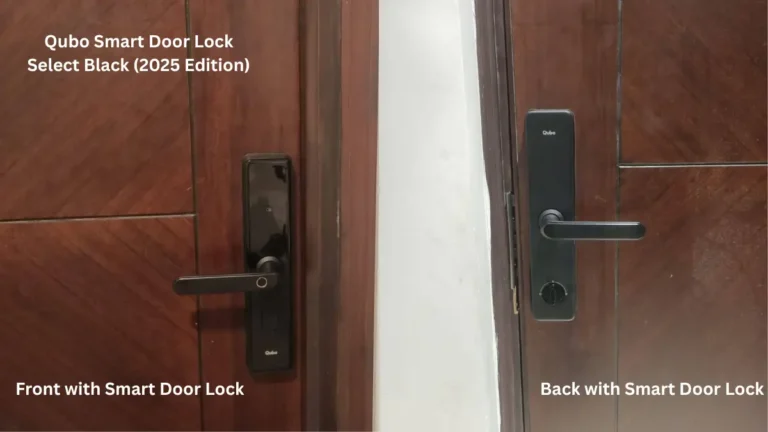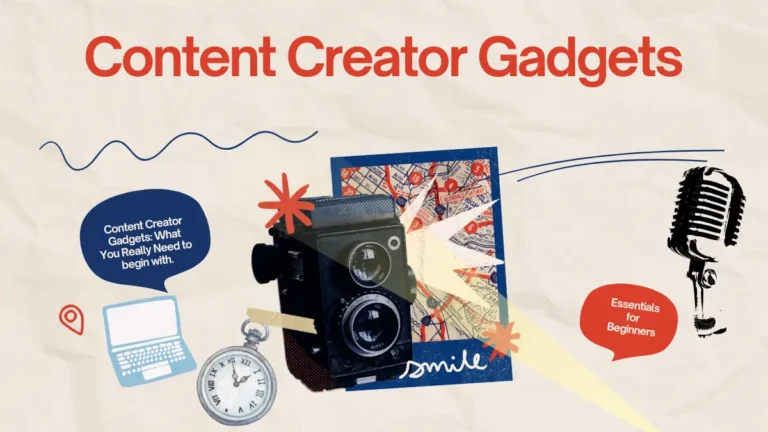Selecting from the best Lenovo laptops – ThinkPad and IdeaPad lines included – isn’t just about what specs you need, it’s also about finding the right PC for your lifestyle. ThinkPads are designed for professionals needing bulletproof reliability, while IdeaPads are aimed at students and consumers in need of style without emptying their bank accounts.
ThinkPad vs IdeaPad: Quick Overview
ThinkPads = Professional workhorses with enterprise-grade security and military-tested durability. Think tank-like build quality and industry-leading keyboards.
IdeaPads = Stylish, lightweight laptops designed for everyday tasks. Great value with modern designs that actually look good in coffee shops.
| Feature | ThinkPad | IdeaPad |
|---|---|---|
| Target User | Business professionals, power users | Students, home users, budget buyers |
| Build Quality | Military-grade, carbon fiber construction | Lightweight plastic, stylish designs |
| Performance | High-end processors, enterprise features | Mid-range CPUs, sufficient for daily tasks |
| Security | TPM chips, biometrics, enterprise tools | Basic fingerprint readers |
| Price Range | $800-$3000+ | $400-$1200 |
| Battery Life | All-day reliability | Good, varies by model |
Best Models: Expert Picks
Top ThinkPad Models
| Model | Key Features | Best For | Price Range |
|---|---|---|---|
| ThinkPad X1 Carbon Gen 13 | Lightweight, powerful, top-tier keyboard, robust security | Professionals needing portability + performance | $1,400-$2,500 |
| ThinkPad X9 15 Aura Edition | Premium build, stellar battery, bright OLED display | Executives and business travelers | $2,000-$3,500 |
| ThinkPad T14 Gen 5 | Solid webcam, comfortable keyboard, strong business performance | Corporate environments and remote work | $1,200-$2,200 |
| ThinkPad E Series | Business features at lower price point | Small businesses and budget-conscious professionals | $800-$1,500 |
Top IdeaPad Models
| Model | Key Features | Best For | Price Range |
|---|---|---|---|
| IdeaPad Slim 3i 15 (2023) | Comfortable keyboard, long battery, good port selection | Students and home users | $400-$700 |
| IdeaPad 5 Pro Series | Mid-range performance, premium design, good display | Content creators and power users on budget | $700-$1,200 |
| IdeaPad Gaming 3 | Dedicated GPU, gaming-focused features | Casual gamers and students | $600-$1,000 |
| IdeaPad Flex Series | 2-in-1 convertible design, touchscreen | Users wanting tablet/laptop versatility | $500-$900 |
Which Should You Choose?
Pick ThinkPad If:
- You’re a professional needing enterprise security
- Keyboard quality and durability matter most
- You want 4-6 years of reliable performance
- Budget allows for premium investment
Pick IdeaPad If:
- You’re a student or casual user
- Style and portability are priorities
- You need solid performance on a budget
- You upgrade laptops every 2-3 years
The Bottom Line
ThinkPads excel when durability and professional features justify higher costs. IdeaPads shine for users wanting attractive designs and solid performance without premium pricing. Both offer excellent value within their target markets.
Consider your actual needs, not aspirational ones. Students doing research and streaming don’t need ThinkPad enterprise features. Consultants living on planes shouldn’t sacrifice reliability for style.
For more laptop guidance, check our budget laptops for college students and laptop buying guide for comprehensive advice.