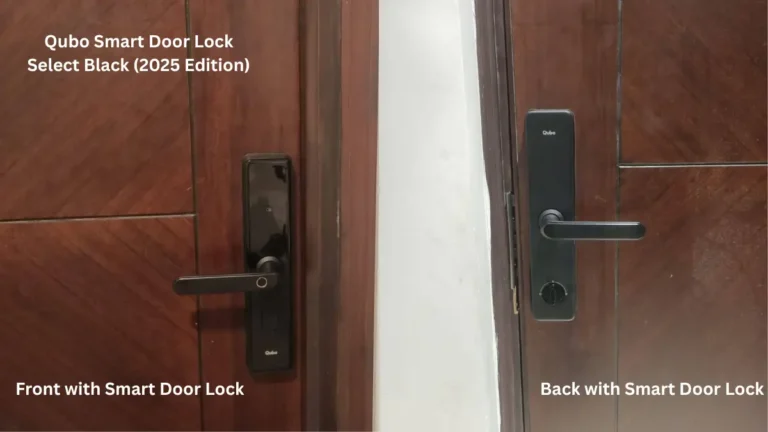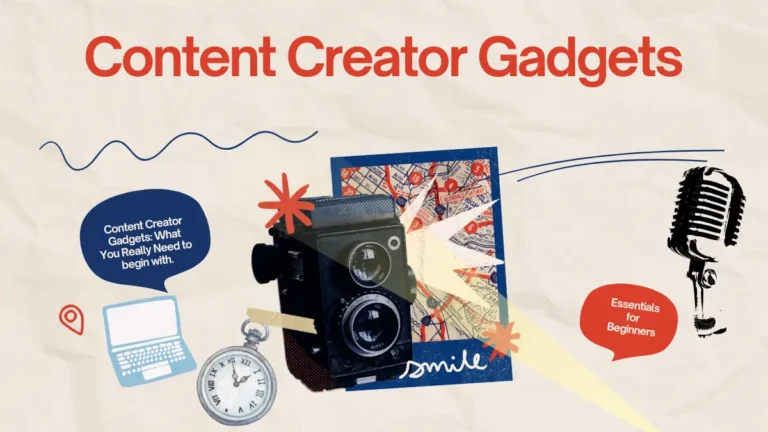Finding decent computing power without breaking the bank? You’re not alone. The laptop market under $500 has seriously stepped up its game in 2025, and honestly, it’s pretty wild what you can get for your money these days.
Gone are the days when budget meant “barely functional.” Today’s sub-$500 laptops pack legitimate performance that’ll handle your daily grind – whether you’re a student cramming for finals, a remote worker juggling video calls, or just someone who wants a reliable machine for Netflix and casual browsing.
After testing over 155 models in this price range, here’s what actually works (and what doesn’t).
Table of Contents
Top Windows Laptops Under $500
ASUS Vivobook 16 M1605: The Sweet Spot
This one’s the real deal. The ASUS Vivobook 16 M1605 grabbed our attention with its surprisingly solid build quality – we’re talking plastic that doesn’t feel cheap, which is rare at this price point.
Why it works:
- AMD Ryzen 5 or Ryzen 7 processors (yeah, current-gen stuff)
- 16-inch display gives you breathing room
- Keyboard and trackpad that don’t make you want to throw things
- Decent port selection for your peripherals
The Ryzen chips handle multitasking like a champ. We threw spreadsheets, browser tabs, and video calls at it without the dreaded beach ball of death. For most people’s day-to-day needs, this machine punches way above its weight class.
Acer Aspire 3: Reliable Workhorse
PCMag’s top pick for good reason. The Acer Aspire 3 isn’t flashy, but it gets the job done with zero drama.
Key highlights:
- Wi-Fi 6 support (future-proofing done right)
- All-day battery life
- Snappy performance for basic tasks
- Price that won’t make you wince
This laptop’s like that reliable friend who shows up on time and never lets you down. Not the most exciting, but you’ll appreciate the consistency when you’re on deadline.
Dell Inspiron 3525: Developer’s Dream
For those who code on a budget, this Dell packs serious specs. AMD Ryzen 5 5625U with 16GB RAM and 512GB SSD? Yeah, that’s development-ready hardware.
What developers love:
- 16GB RAM handles multiple IDEs without sweating
- 512GB SSD stores your entire project library
- AMD Ryzen multi-core performance for compilation tasks
- Expandable storage options
Perfect for students learning programming or professionals working on side projects. The extra RAM makes all the difference when running local servers and testing environments.
Lenovo IdeaPad Slim 3: Military-Grade Durability
Lenovo’s been crushing the budget game, and this model brings military-grade durability testing to the sub-$500 category.
Built to last:
- MIL-STD-810G durability certification
- Solid construction that survives backpack abuse
- AMD Ryzen processors for reliable performance
- Multiple models available across the price range
If you’re rough on laptops or need something for harsh environments, this Lenovo takes the beating and keeps working. For more Lenovo options, check out our comprehensive laptop comparisons.
Chromebook Champions
ASUS Chromebook Plus CX34: AI-Powered Budget Beast
ChromeOS has come a long way, and this ASUS Chromebook Plus CX34 proves it. Intel Core i5 performance in a Chromebook? That’s not something we expected to see under $500.
What makes it special:
- Intel Core i5 processor (seriously impressive for ChromeOS)
- AI-enhanced features that actually work
- Google Workspace optimization
- Android app compatibility
The AI features aren’t just marketing fluff – we’re talking real improvements to webcam quality and document organization that save you time. If your workflow lives in Google’s ecosystem, this thing’s a no-brainer.
HP Chromebook Plus x360: Convertible Flexibility
Want tablet mode without the premium price? The HP Chromebook Plus x360 delivers 2-in-1 versatility with a colorful touchscreen that’s actually pleasant to use.
Standout features:
- Convertible design that doesn’t feel flimsy
- Vibrant touch display
- 12-month Google Gemini AI trial
- Compact form factor
Perfect for students who need to take notes in tablet mode or creative types working within ChromeOS constraints.
Acer Chromebook Plus 514: Battery Life King
When 14-hour battery life matters more than raw power, this Acer delivers. We’re talking all-day computing without hunting for outlets.
Why it dominates:
- 14-hour battery life (seriously impressive)
- Chrome OS optimization for efficiency
- Comfortable keyboard for long typing sessions
- Lightweight design for daily carry
Ideal for students, writers, and anyone who spends their day in coffee shops without guaranteed power access.
Lenovo Chromebook Duet: Ultra-Portable Champion
Sometimes you need maximum portability. This detachable 2-in-1 weighs practically nothing but handles ChromeOS tasks like a champ.
Portable powerhouse:
- Detachable keyboard for true tablet mode
- Ultra-light design for backpack warriors
- Solid performance for basic computing
- Great for media consumption and light productivity
Perfect second laptop or travel companion. Not your main workhorse, but brilliant for specific use cases.
ASUS Chromebook Flip C434: Premium Feel, Budget Price
This one surprised us with build quality that feels way more expensive than the price tag suggests.
Premium touches:
- All-metal construction (rare in budget Chromebooks)
- 360-degree hinge that actually feels solid
- Sharp 1080p display with good viewing angles
- Backlit keyboard for working in dim light
If you want a Chromebook that doesn’t scream “budget device,” this ASUS delivers the goods.
What to Look For in Budget Laptops
Performance Expectations
Let’s be real – you’re not getting gaming rig performance here. But modern budget laptops handle everyday computing surprisingly well. Look for:
- AMD Ryzen 5/7 or Intel Core i3/i5 processors
- 8GB RAM minimum (16GB if you can swing it)
- 256GB SSD for decent boot times
The jump from 8GB to 16GB RAM makes a massive difference in multitasking. If you’re the type who keeps 20 browser tabs open (we see you), prioritize memory.
Build Quality Reality Check
Most sub-$500 laptops rock plastic construction, but engineering matters more than materials. The ASUS Vivobook proves that well-designed plastic can feel surprisingly premium.
Red flags to avoid:
- Flexible screens that wobble
- Keyboards with mushy key travel
- Trackpads that don’t register clicks properly
Battery Life Basics
Aim for 8+ hours of real-world usage. The Acer Aspire 3 consistently delivers full workday battery life, while some Chromebooks like the Acer Chromebook Plus 514 push 14 hours.
Gaming on a Budget
Gaming under $500 requires managing expectations. You’re looking at:
- Casual/indie games: No problem
- Older AAA titles: Medium settings, maybe
- Latest releases: Probably not happening
The MSI GF63 Thin and ASUS TUF Gaming F15 push the $500 ceiling but offer actual gaming performance. If gaming’s your priority, consider stretching your budget slightly – the performance jump is worth it.
Programming and Development
Need to code on a budget? Look for AMD Ryzen configurations with 16GB RAM. The Dell Inspiron 3525 with Ryzen 5 5625U, 16GB RAM, and 512GB SSD handles development environments comfortably.
Development must-haves:
- 16GB RAM for running IDEs and local servers
- 512GB SSD for project storage
- Multi-core processor for compilation tasks
Basic programming work? Intel Core i3 with 8GB RAM works fine for learning environments and simple projects.
Display Considerations
Don’t expect OLED magic at this price point. Most budget laptops feature 1080p panels with basic color reproduction. The ASUS Vivobook 16 OLED exists but pushes beyond strict $500 limits.
Standard specs:
- 15.6-inch 1080p displays
- 60Hz refresh rates
- 250-nit brightness
- Adequate for productivity, basic media consumption
Chromebooks often include touchscreens as standard, adding value for Android app integration.
Making the Right Choice
Your perfect budget laptop depends on your specific needs:
For students: Chromebook Plus models offer excellent value with Google Workspace integration and all-day battery life. Check out our budget laptops for college students guide for more options.
For remote work: Windows laptops like the ASUS Vivobook 16 provide familiar interfaces and broader software compatibility. Our best laptop for remote work guide dives deeper into specific requirements.
For basic computing: The Acer Aspire 3 delivers reliable performance without complications.
Final Verdict
The budget laptop landscape in 2025 is genuinely impressive. The ASUS Vivobook 16 M1605 stands out as the best Windows option, combining solid performance with premium-feeling build quality. For Chromebook fans, the ASUS Chromebook Plus CX34 delivers Intel Core i5 power with AI enhancements that actually matter.
Remember – you don’t need to spend a fortune for decent computing. These budget machines handle real work, real productivity, and real daily use without breaking the bank. The key is matching your specific needs to the right machine.
Ready to make your choice? Check out our comprehensive laptop buying guide for additional insights, or explore our comparison of Intel vs AMD processors to understand the performance differences.
What’s your experience with budget laptops? Drop a comment below and let us know which features matter most to you.