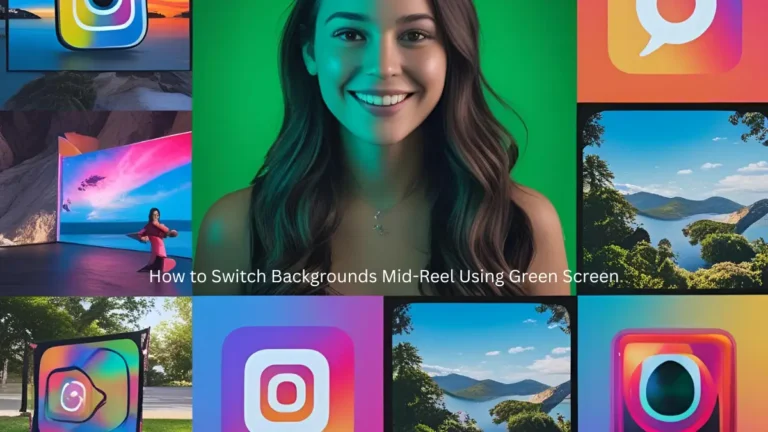Snapchat is not only a platform for sharing photos and videos but also a place to connect and celebrate with friends. One exciting feature is the ability to see and acknowledge your friends’ birthdays directly on the app. In this article, we will guide you on how to easily view birthdays on Snapchat and make those special days even more memorable.
Step 1: Open Snapchat:
Launch the Snapchat app on your smartphone or mobile device. Enter your login credentials if necessary.
Step 2: Access the Friends Page:
Once you are on the main camera screen, swipe right to access the Friends page. Here, you will find a list of your Snapchat friends.
Step 3: Identify Birthday Celebrants:
Look closely at the friend list displayed on the Friends page. Snapchat helps you identify whose birthday it is by placing a small birthday cake icon next to their name or Bitmoji. This icon serves as a delightful visual cue for you to spot the celebrants easily.
Step 4: Tap on the Friend’s Name or Bitmoji:
To view more details about your friend’s birthday, simply tap on their name or Bitmoji from the list. This action will take you to their Snapchat profile.
Step 5: Explore the Friend’s Profile:
Once you are on the friend’s profile page, you can discover more information about them, including their birthday. Snapchat allows users to choose whether they want to share their birthday information publicly. If your friend has shared their birthday, it will be displayed on their profile.
Step 6: Send Birthday Wishes:
To make the birthday celebration truly special, Snapchat provides a convenient option to send a personalized birthday snap to your friend. Look for the “Send Birthday Snap” button on their profile page and tap on it. This action will allow you to create and send a festive birthday message to your friend, adding joy to their special day.
Conclusion:
Snapchat offers a fun and interactive way to connect with friends, and the ability to see and celebrate birthdays on the platform enhances the experience even further. By following the simple steps outlined in this article, you can easily spot your friends’ birthdays, view their profiles, and send heartfelt birthday snaps to make their day unforgettable. Remember to respect your friends’ privacy settings and enjoy the delightful feature of celebrating birthdays on Snapchat.
Read more: 5 Useful Solutions to Recover Deleted Snapchat Photos