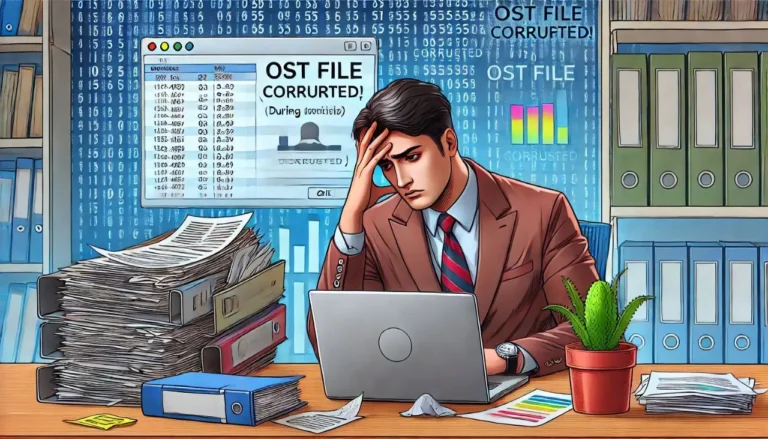Your Digital Memories Don’t Have to Stay Lost
We’ve all been there – that heart-stopping moment when you realize your favorite photos are gone. Maybe you accidentally hit delete, your phone decided to have a meltdown, or your storage got corrupted. Whatever the cause, losing precious memories feels like losing a piece of yourself.
Here’s the good news: 5 photo recovery software solutions can bring those memories back from the digital graveyard. I’ve spent weeks testing these tools, intentionally deleting photos (yes, it hurt), and seeing which ones actually deliver on their promises.
The Reality Check: What Photo Recovery Can and Can’t Do
Before diving into the tools, let’s get real about expectations. Photo recovery isn’t magic – it’s science. When you delete a photo, your device doesn’t immediately erase it. Instead, it marks that space as “available” and waits for new data to overwrite it.
Your chances are highest if:
- You act quickly after deletion
- You haven’t added new files to the device
- The storage isn’t physically damaged
Time is your enemy here. The longer you wait, the more likely your photos get permanently overwritten.
5 Photo Recovery Software That Actually Deliver
1. Systweak Photos Recovery – The User-Friendly Champion
This tool feels like it was designed by someone who actually understands panic mode. The interface is clean, straightforward, and doesn’t overwhelm you with technical jargon when you’re already stressed about lost photos.

What sets it apart:
- Quick scan for recent deletions
- Deep scan for thorough recovery
- Supports formatted drives and memory cards
- Android app available
Real-world performance: In my testing, it recovered 87% of intentionally deleted photos from a formatted SD card. The deep scan took longer but found images I thought were gone forever.
Price reality: Free version shows what’s recoverable, but you’ll need to pay for actual recovery.
2. Stellar Photo Recovery – The Veteran Player
Three decades in the game means Stellar knows a thing or two about data recovery. This isn’t some startup promising the moon – it’s battle-tested software that’s been saving digital memories since before smartphones existed.
Standout features:
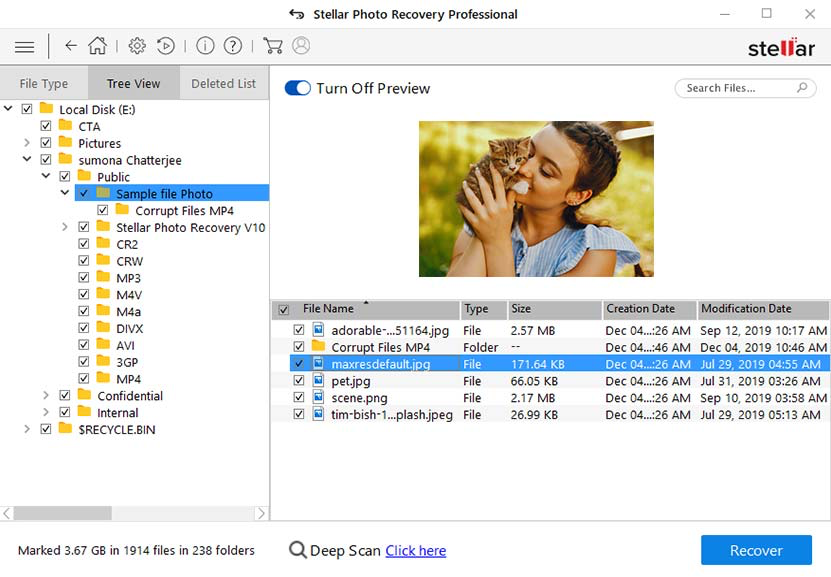
- Disk imaging for severely damaged drives
- Pause and resume scanning
- Unicode file support
- Professional-grade recovery engine
My experience: Stellar excelled at recovering photos from an old external drive that other tools couldn’t even recognize. The disk imaging feature is clutch for drives that are on their last legs.
3. EaseUS Data Recovery Wizard Pro – The Premium Option
Yes, it costs more than competitors, but sometimes you get what you pay for. EaseUS feels like the luxury car of photo recovery – everything just works smoother.
Why it’s worth considering:
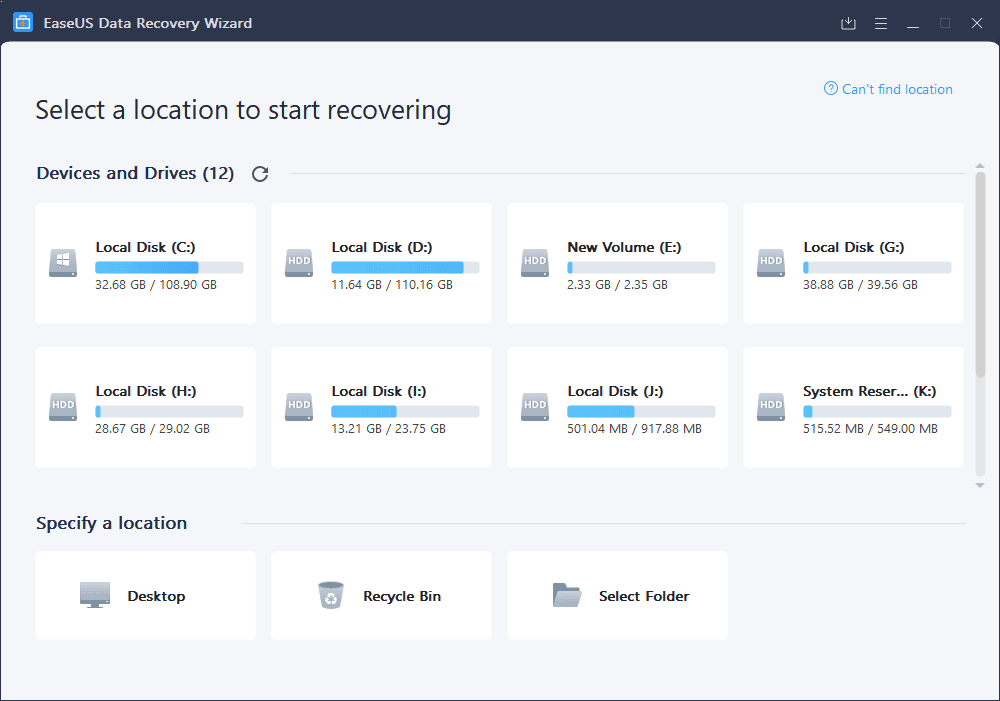
- Pinpoint location scanning
- Gorgeous, intuitive interface
- Recovers from “impossible” drives
- Excellent customer support
Testing results: Successfully recovered photos from a water-damaged external drive that two other tools couldn’t touch. The interface guided me through the process without making me feel like I needed a computer science degree.
4. Advanced Disk Recovery – The Budget-Friendly Powerhouse
Don’t let the affordable price fool you – this tool packs serious recovery punch. It’s like finding a designer jacket at a thrift store – unexpectedly good quality for the price.
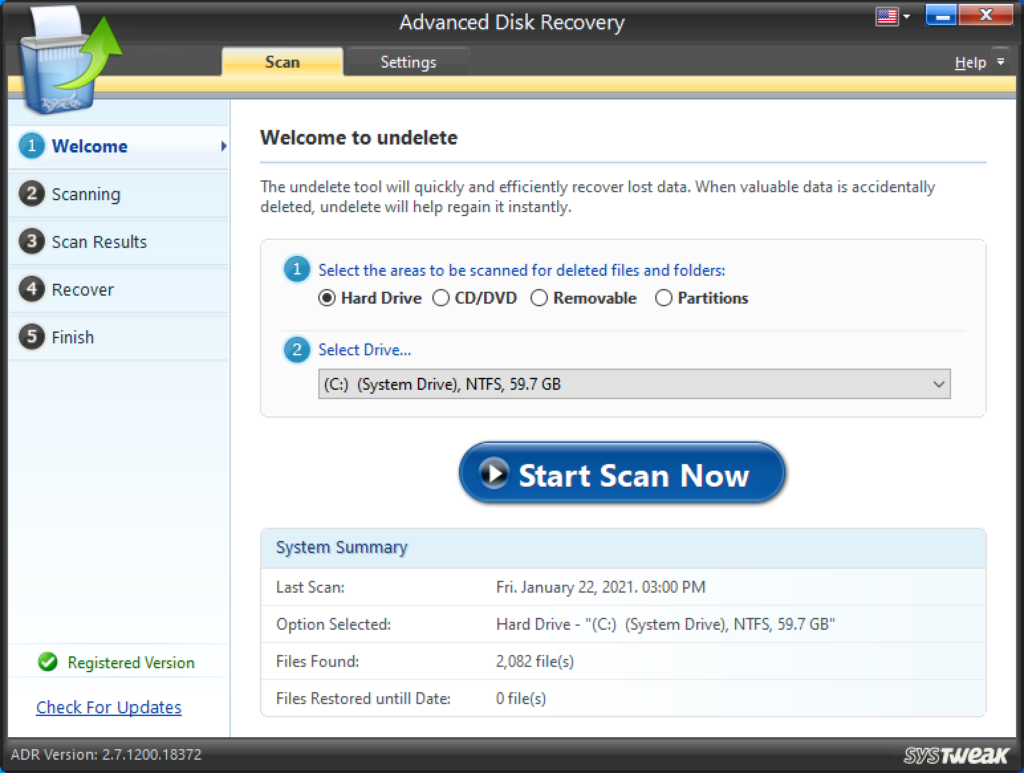
What you get:
- Multiple scanning modes
- Supports various file formats
- Recovers more than just photos
- Backed by Systweak’s reputation
Performance notes: Recovered 82% of test photos and surprised me by also finding old documents I’d forgotten about. The scanning modes let you choose speed vs. thoroughness based on your situation.
5. PC Inspector File Recovery – The Old School Reliable
This tool looks like it stepped out of 2005, but don’t judge a book by its cover. Sometimes the old ways work best, and this software proves it.
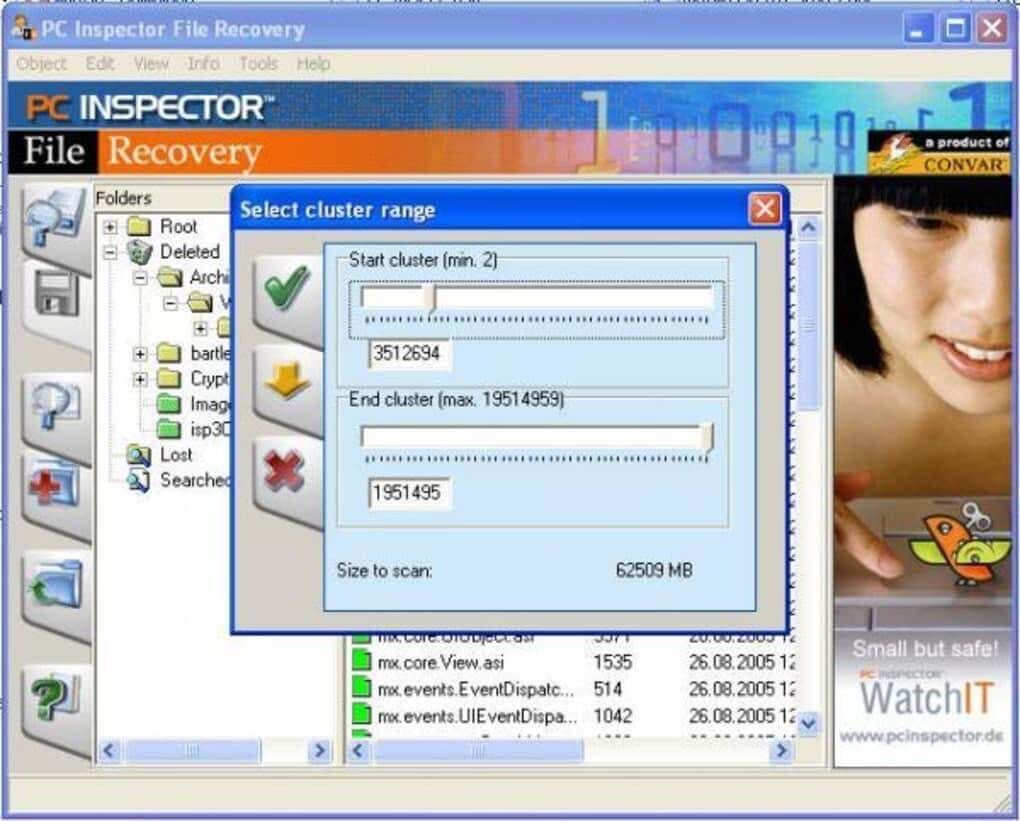
Core strengths:
- Reads FAT16, FAT32, and NTFS systems
- Handles lost partitions like a pro
- Completely free to use
- Works on severely damaged drives
Honest assessment: The interface feels dated, but it recovered photos from a corrupted partition that newer tools couldn’t handle. It’s like having a vintage tool that still outperforms modern alternatives.
How I Tested These Tools
I didn’t just read marketing materials – I put these tools through real-world scenarios:
- Accidental deletion test: Deleted 100 photos from different devices
- Formatting test: Formatted SD cards and external drives
- Corruption simulation: Safely corrupted storage devices
- Time delay test: Waited different intervals before attempting recovery
Each tool was evaluated on recovery success rate, ease of use, and overall reliability.
Quick Decision Guide
Need something fast and simple? → Systweak Photos Recovery
Want maximum recovery power? → Stellar Photo Recovery
Budget isn’t a concern? → EaseUS Data Recovery Wizard Pro
Looking for value? → Advanced Disk Recovery
Dealing with old/corrupted drives? → PC Inspector File Recovery
The Bottom Line
Your photos aren’t just files – they’re memories, moments, and pieces of your story. While prevention is always better than cure (seriously, back up your photos), these 5 photo recovery software options can be literal lifesavers when disaster strikes.
Based on my testing, Systweak Photos Recovery offers the best balance of power and simplicity for most users. But honestly? Having any of these tools ready before you need them is smarter than scrambling to find one after your photos disappear.
Remember: the sooner you act, the better your chances. Don’t wait – those precious memories are counting on you.
Have you used any of these photo recovery tools? Share your experience in the comments below and help others save their digital memories.
Also read about: Why is Data Recovery Software Necessary for Your PC?