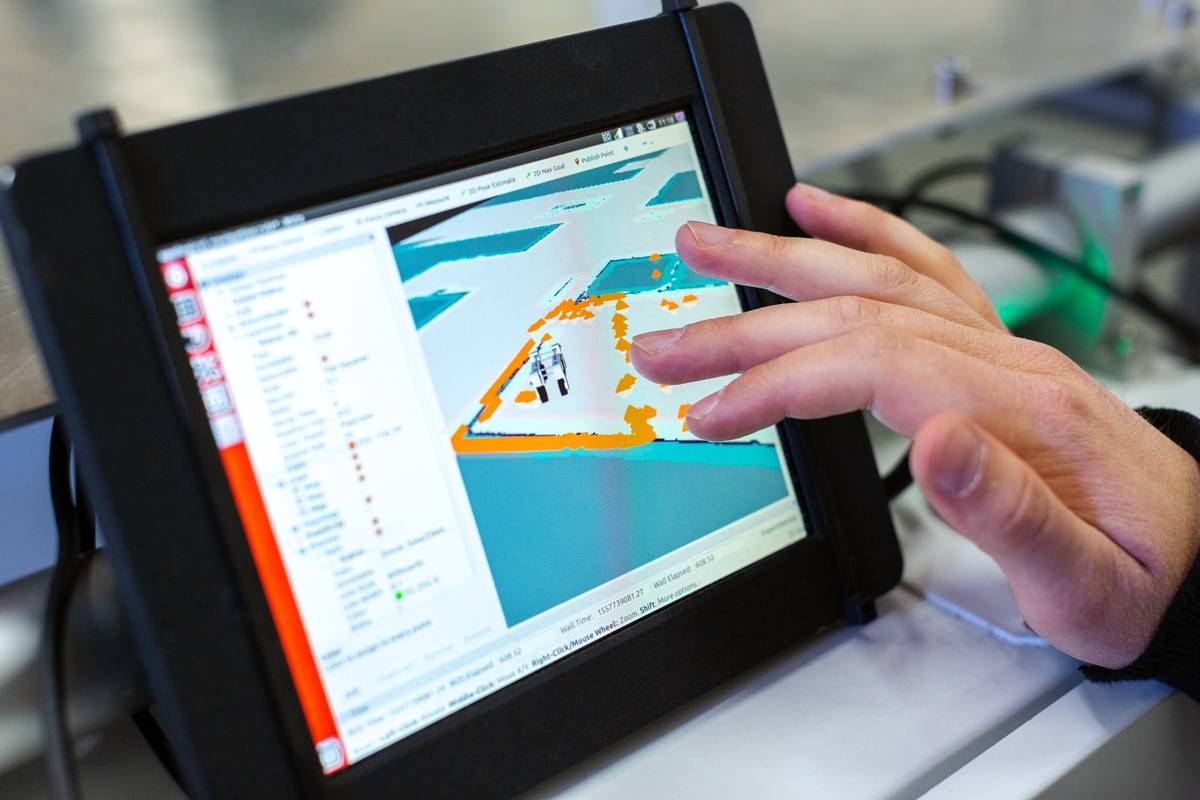Last Updated on July 17, 2024 by Team Experts
What is lightning software? The name ‘Lightning’ suggests that it runs on a client application that you can use over mobile devices. It’s cheaper and easier to use than Salesforce Classic, but how does it differ? This article will take a closer look at Lightning and discuss its main advantages. The primary selling point of Lightning is Einstein AI, which powers apps with image recognition, natural language processing, and predictive analytics. This AI powers opportunities insights, automated contacts, and the Bot Builder feature.
Salesforce Lightning is a client application that allows you to use it over mobile devices.
If you are a fan of Salesforce Classic, you have probably already created a standalone Lightning app. If not, you can still use the same approach and make a standalone app, but you can now add Lightning Aura components to your app. Here’s how to use the Lightning App Builder to build a standalone app. Once you’ve created an app, you can assign the same to an Org, App, Record Type, Profile, or User Role.
While you may have been accustomed to using Salesforce1 on your desktop, Lightning has a new UI design that makes it easier to use on mobile devices. In addition, Lightning dialer uses a component framework that makes building apps more accessible and allows you to customize the look and feel of your UI without writing code. Because Lightning has a new interface, you can also use the Lightning App Builder to customize its UI.
It’s cheaper than Salesforce Classic.
The big question is: Which is better for your business – Salesforce Lightning or Salesforce Classic? The new Lightning software is more powerful and user-friendly than the classic version. This article outlines the differences between the two software platforms. You may also be wondering if you should switch to Lightning or not. Fortunately, Salesforce is still committed to supporting its classic interface. So while it might not be around forever, you may be able to get by with it for some time.
Despite some of these advantages, one primary reason to switch to Lightning is the price. Salesforce Lightning doesn’t cost more than Classic. You can upgrade without paying any additional license fees. While you can upgrade for free, you might need to invest in additional training and an audit of your needs. But don’t let this deter you! The new version is worth the money if you have a large user base.
It’s easier to build apps.
Lightning makes app development more accessible. Businesses can build more specific applications, upgrade older ones, and meet customer preferences faster. Lightning empowers enterprises to accelerate their digital transformation by embedding new technologies and simplifying the development process. Salesforce’s Lightning Web Components platform allows developers to write code using industry-standard JavaScript. This approach will enable developers to write reusable code. The software also makes it easier to create mobile-optimized apps. Its drag-and-drop tools make application development more accessible than ever. In addition, it’s easy to use Lightning, and many businesses are already taking advantage of the platform. Lightning Web Components are based on the JavaScript coding language, already widely used on 95 percent of websites.
It’s text-centric
While Lightning is a powerful tool for website creation, many users are concerned about page loading speed and how the software works in a text-centric environment. This article will cover a few factors you should consider when evaluating this product. We also discuss how the Lightning environment differs from other web design tools. It is important to note that if you’re considering a software change, you should be aware of the advantages and disadvantages of each product.
First, Salesforce Lightning uses a modern interface. Before Lightning, the company used the Salesforce Classic interface to make its CRM platform accessible to users. This interface is text-centric and lacks graphics. Although there are some graphics, these are typically low resolution, and the text is small by default. This makes it challenging to navigate and absorb information quickly. In addition, its lack of graphics may put off some users. Ultimately, the new interface is the better choice.
Read more: How Salesforce Consulting Services Can Help Your Business?