Last Updated on July 17, 2024 by Team Experts
In the present times, each and every business organization relies on the data generated on a regular basis which helps to identify the patterns and trends and thus take data-driven business decisions and this has helped businesses realize the value of data analytics for their business, customer, marketing, sales, and operations. Now managing such a huge data and utilizing it in the best way is a challenging task and this is where Extract, Transform, and Load (ETL) tools come in handy, one such tool is SQL Server Integration Services (SSIS) ETL, in this article, we will introduce you to SSIS, its benefits and features and the various steps involved in the SSIS ETL package set up.
What is SSIS?
SQL Server Integration Services (SSIS) is a platform for developing enterprise-level data integration and transformation applications. Integration Services helps you to upload or download files, load data warehouses, cleanse and mine data, and manage SQL Server objects and data to address complex business problems. SSIS’s key USP is its ability to do efficient data transformation and migration. SSIS is a SQL Server component that allows professionals to create and deploy different processes, updating the process of data consolidation from multiple data sources.
Features of SSIS
Some of the features of SSIS are: –
● SSIS provides smooth data integration from disparate data sources.
● It can be integrated with other components of Microsoft SQL products.
● SSIS offers organized data mining query and lookup transformation
● Enriched studio environment and graphical tools or wizards.
● It has excellent data connectivity features like connectivity to SAP or Oracle, etc.
● SSIS has Packaged Data Source Connectors.
● It offers data cleansing and profiling for a better quality of data.
SSIS Architecture
SQL Server Integration Services (SSIS) consists of three major components or packages which are: –
- SSIS Designer – It is an integrated element of the BI Studio
- Import and Export Wizard – For transfer of data from source to destination
- SSIS API programming – Allows coding of SSIS packages with any programming language
SSIS Designer is the most important component among all three and it further includes the following components: –
● Control Flow – Considered as SSIS’s brain, it consists of workflows, tasks, containers, structure, and preference limitations that are executed during execution. It aids in the organization of the execution sequence for all associated components.
● Data Flow – It extracts and changes data from a variety of sources, transforms it, and sends it forward to the memory of the suitable destination/server. Certain operations can be completed using database connections without the need for data flow.
● Event Handler/Containers – Creates tasks in the form of containers in response to the events during runtime. It allows users to declare variables and event handlers that are within the scope of the container in question.
● Package Explorer – The Package Explorer offers a complete view of the Package Components.
● Connection Manager – Connects all declared components and data sources of the complete setup by creating a link between the main data source and the package.
Setting Up SSIS ETL Package
In order to create an SSIS ETL Package you can follow the below steps: –
Step-1: First and foremost, create a new project and package in SSIS ETL, Open Microsoft Visual Studio, in the window go to File, then go to New and click on Project. A Project Dialog Box pops up, fill in the required details.
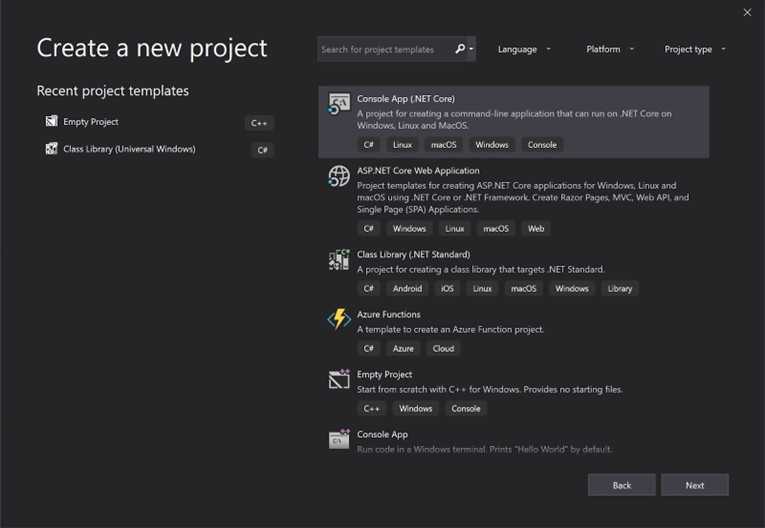
Step-2: Now once the project is created, configure the Flat File Connection Manager in the second step. Flat File Connection Manager will help you extract data from Flat files.

Step-3: In the third step, configure the OLE DB Connection Manager in SSIS ETL, the OLE DB Connection Manager is used to connect to the data destination.

Step-4: Configuring the Data Flow Task in SSIS ETL, Data flow Task helps in cleaning, transforming, and moving data using SSIS ETL.

Step-5: In the fifth step, you need to configure the source in SQL Server Integration Services (SSIS) ETL.
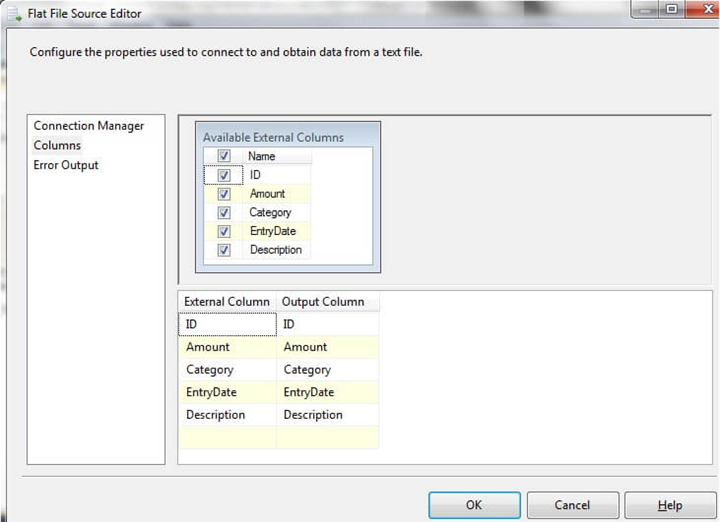
Step-6: Configure lookup transformations in SSIS ETL, a lookup transformation performs a lookup by joining data in the specified input column to a column in a reference dataset. The reference dataset can be an existing table or view, a new table, or the result of an SQL query.
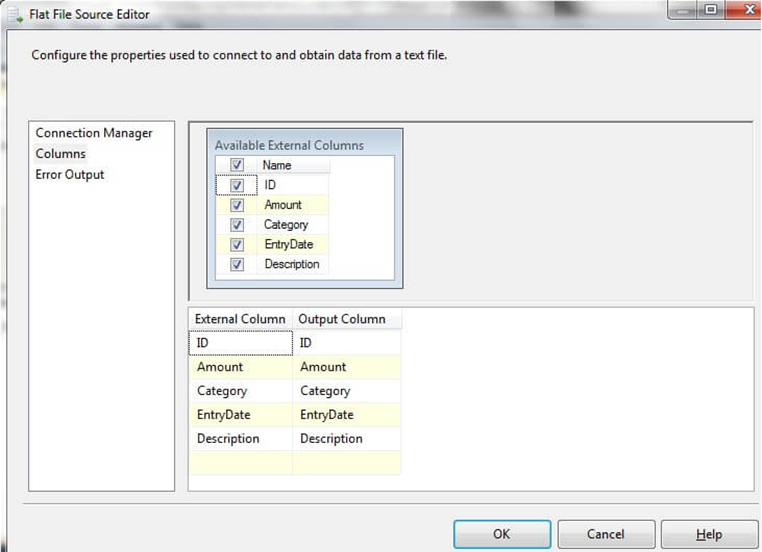
Step-7: In the last step after the data is in a transformed format compatible with the destination, you need to configure the destination in SSIS ETL.
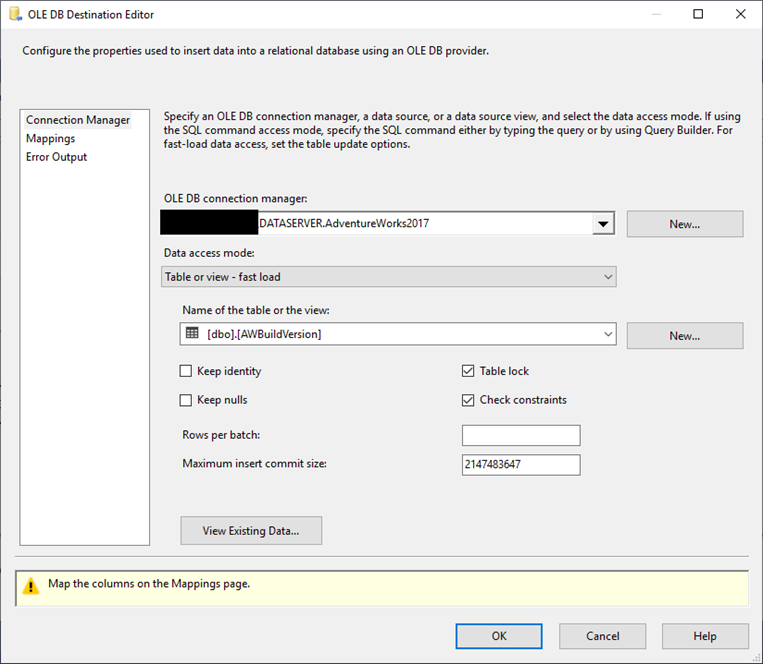
Benefits of Using SSIS
Given below are some of the benefits of using SQL Server Integration Services (SSIS) for your businesses: –
● It is easy to configure, manage and handle for businesses and being versatile and flexible lessens the requirement of dedicated developers
● It is a cost-effective solution and provides robust error handling.
● It allows merging data from various data stores and loading data to multiple destinations with great speed and effectiveness.
● It allows you to automate the whole process of the maintenance of the SQL Server Database.
● It offers you business intelligence output along with data transformation procedures.
Conclusion
SQL Server Integration Services (SSIS) is undoubtedly the best solution for businesses when it comes to dealing with a large amount of data. It comes up as a useful solution when you want to have data in your own way and at your own desired time. SSIS is a perfect solution for businesses looking to integrate a single data source or many, whatever the type or size of data be. In this article, we have covered SSIS and what features and benefits it offers which make it valuable for businesses to adopt, we tried to understand the architecture of the SSIS and also looked at the various steps which are involved in setting up an SSIS ETL package.
Read more: How to Retrieve Data From Log Files in SQL Server

