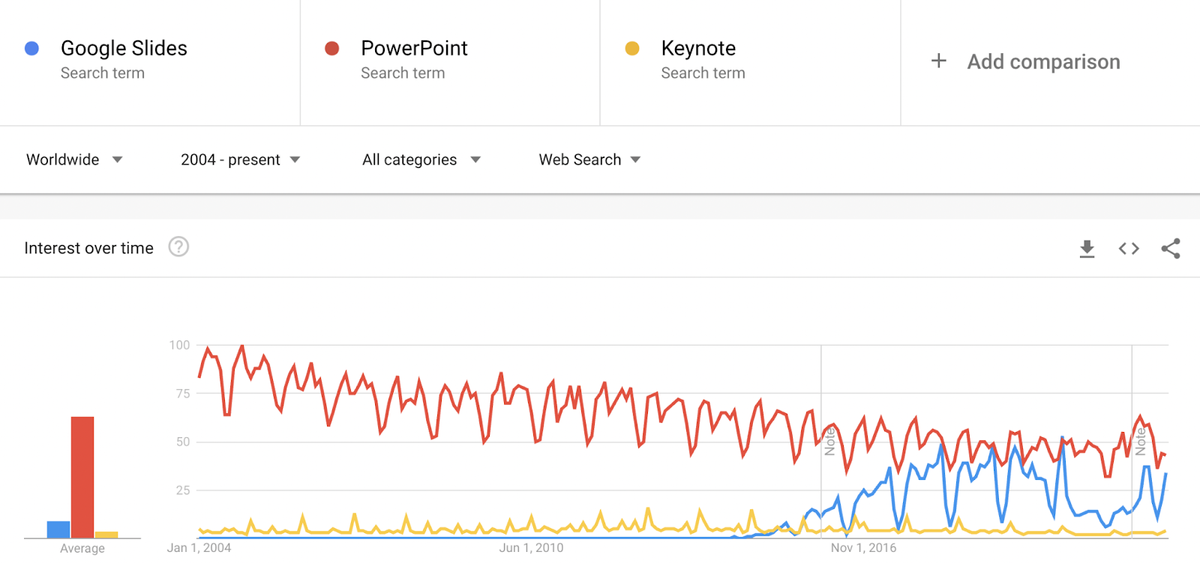Last Updated on March 21, 2024 by Team Experts
As we continue our transition towards a new age of remote work and our dependence on cloud computing becomes stronger, presentation platforms like Google Slides have become considerably more popular in recent years.
Although many of us still think of Microsoft’s PowerPoint software as an industry standard, the ease of access, ability to save automatically to the cloud, and simplified interface of Slides are continuing to win over new users.
Despite being the youngest incarnation of presentation software in relation to Microsoft PowerPoint and Apple Keynote, Google Slides has experienced a dramatic rise in popularity over the past six years. According to Google Trends data, query interest in Slides has directly eaten into PowerPoint’s market, with interest declining as Slides searches gather momentum.
Should such trends continue, Google Slides could logically overtake its famous predecessor in the coming years.
As the Covid-19 pandemic paved the way for a work-from-home (WFH) boom, it became essential for individuals to share information quickly and efficiently. Whilst PowerPoint existed as a premium Microsoft feature, Google Slides could be worked on and shared via a URL link instantaneously.
Google Slides is a strong platform that suits the WFH age due to its swift accessibility. However, users are still tasked with committing the time needed to create presentations that are capable of engaging their intended audience whilst supplying them with relevant data.
This can be difficult for users to keep on top of in an age where cloud correspondence happens at a rapid pace. But digital libraries like Powered Template offer an ideal solution with its collection of templates compatible with Google Slides.
Engaging Slides on Demand
The task of filling slides with content can be a daunting one for many individuals, but with Powered Template’s vast collection of slides that are fully editable and compatible with Google Slides, it can be easy for users to build beautiful presentations for the right audience.
Matters of creating engaging backgrounds that can help to emphasize the data on display are made simple, whilst consistent themes can help to take much of the strain of creating multiple-page slides.
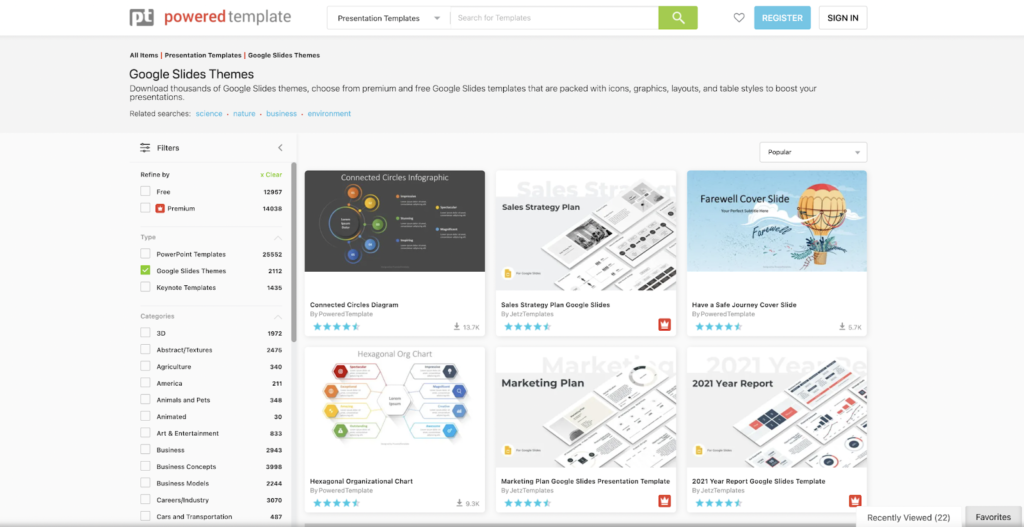
The beauty of Powered Template’s selection of purpose-designed Google Slides templates is that the website’s intuitive menu can help users to fine-tune their range of choices based on their preferences and requirements.
Powered Template’s menu populates its results in real-time, so users are free to modify their choices and see the selection of results as they see fit.
We can also see from the platform’s selection of options that every slide comes accompanied by a star rating system that clearly highlights how useful other users found the download. In the bottom right corner of some slide thumbnails, we can see a red image depicting a crown – this signifies that a slide is a piece of premium content and is for Powered Template subscribers only.

Taking a deeper look into the options that Powered Template have on their website, we can see an example of a 5-step arrow process diagram template that’s been produced as a free download for users.
On this template’s page, we can see that the design consists of two slides, one light theme and one dark, along with other vital information about the slide’s format and features.
Notably, we can see that the content has been downloaded 4,900 times, and is averaging around a 4.5-star rating from a collection of 719 reviews.

One of the best features that Powered Template has revolves around ‘similar’ presentation templates. This can help users to broaden their search by discovering a selection of templates that are determined by intelligent algorithms to be similar to the source material.
On every slide selected, Powered Template displays a list of compatible software. This could involve other presentation software such as Microsoft PowerPoint or Apple Keynote – or, in the case of the platform’s array of other templates such as marketing materials and web pages, it could refer to document formats and website tools.
For free slides, users will be required to add an attribution to Powered Template somewhere within the content. Alternatively, a premium subscription could be purchased that empowered individuals to access more content and use their selections without the need for attribution.

Opening a subscription with Powered Template enables users to get the most from the library’s masses of pre-prepared content. In our example slides, we can see how the content can be used in conjunction with more general slide themes to create fully functional insights for audiences to digest.
Whilst users are treated to the flexibility of choosing either monthly or yearly subscriptions, it’s also possible to sign up on an on demand basis. This empowers users to pay for 10, 20, 50, or 150 slides in one go – leaving them free to redeem their options at any stage within a year of purchase.
The emergence of cloud computing and WFH has opened the door to Google Slides as an extremely effective piece of presentation software. With the help of Powered Template, users can enjoy creating impactful presentations quickly and efficiently, whether they may be.
Read more: Seven Important Tech Advancements in Manufacturing