Last Updated on July 16, 2024 by Team Experts
Adopting a hybrid office company requires careful planning to help manage returning employees. When employing a flexible office, it is not limited to permanent seating. Thus, companies must reconsider their space planning methods.
The office may be subject to rearrangements. So, company owners should provide a variety of workstations to suit hybrid employees. New trends emerge daily, and owners can look for workspace optimization to enhance their hybrid work model.
Change in the work environment can be unpleasant. There are technologies like scheduling software that can assist ease some of the tension. Staff will accept the change more readily if it is less stressful, increasing workplace productivity.
Describing The Hybrid Workplace
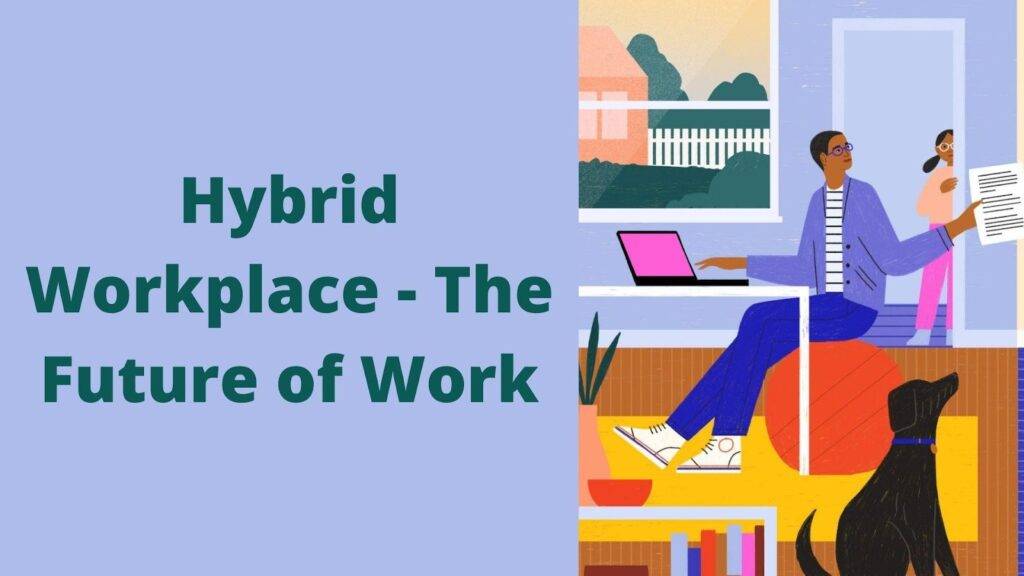
The hybrid office workplace implements a combination of remote and in-office work for employees. Certain companies have a scheduling system that allows teams to reserve their desks and offices ahead to make this possible.
Not all industries and businesses can adapt in implementing the hybrid workplace. Thus, leaders and team members must communicate to be effective. Companies are utilizing scheduling software to assist in organizing collaborations and meetings effectively.
Planning team meetings using scheduling software is the most convenient way to organize company gatherings. After the completed booking process, the scheduling system delivers email alerts to all meeting attendees.
Users may also discuss and organize event details utilizing the scheduling software with Outlook integration from a single interface.
Microsoft Outlook Integration Allows Easy Data Management
Microsoft Outlook is a personal information manager included in the Microsoft Office suite. It’s now a multiple office tool with task management, calendaring, recording, note-taking, and web browsing capabilities. Organizations commonly use it as a multi-user program for data sharing between systems using the Microsoft Exchange or SharePoint interface.
Using scheduling software with Outlook is compatible with your business. The integrated Outlook streamlines the usage of office tools and apps familiar to most companies.
Users can share calendars and appointment scheduling details using Outlook’s features. Users can manage facilities with scheduling software integrated with Outlook.
Challenges of the Hybrid Workplace

As people always say: nothing is perfect. The hybrid workplace is not one fits all solution, and it comes with its challenges to face.
#1 Burnout
The hybrid work setting provided employees more flexibility to work. One challenging aspect of a hybrid work setup is the blurred lines between personal and professional activities when working at home. Working parents might find it exhausting to balance home life and work hours.
#2 The Need to Exceed Expectations
Office workers and remote workers deal with different working environments. Toxic work culture may develop in the workplace. It may bring the mindset to the expectations from office workers to strive to outperform their remote colleagues.
#3 Failure to Communicate on Work Schedules
Completion of hybrid projects may sometimes require all team members present. However, there is a chance that certain team members are not available. If the project deadline is approaching, attending workers fill the tasks with what they know. Failure to communicate on work schedules can lead to frustration and inadequate performance.
#4 Overlooked Possibilities for Growth and Development
Remote employees face the possibility of not having their efforts recognized by their employers. Office employees finish their tasks in the offices. Company executives and managers are more likely to remain in the office to oversee all the activities.
Presence in the office and being observed by office superiors might be the basis for determining promotion and development.
Benefits of Employing a Reservation System in Your Hybrid Workplace
Minimizing challenges of hybrid work with efficient and compatible system integration.
#1 Flexibility and Convenience
These days, workers are highly adaptable to an office seat reservation system. If a team member forgot to advance book, they could use the mobile application on their devices. Similarly, team members can cancel or amend their reservations from the comfort of their own homes.
Allowing your team members to choose their workstations may also empower them.
#2 Employee Activity Data
The reservation system produces data and analytics regarding team member activity on space, desk, and equipment usage. The summarized report assists business owners in planning future decisions on office space and equipment. The awareness of employees’ uses and schedules to better balance their working hours in the office.
#3 Put to Advantage of Available Space, Resources, And Equipment
You may only assign associated equipment to that desk, such as a laptop and a phone line. You can also limit utilities like electricity and air conditioning to the allocated office space. Users can view which office spaces and equipment are available on specific dates to plan accordingly.
Microsoft Outlook Integration for A Faster and Simplified Workplace
Adopting scheduling software with Outlook integration makes bookings and scheduling a breeze. Organizing a meeting or event is challenging enough, but persuading people to attend may be more difficult. Instead of sending out mass emails, more organizations and businesses use online calendars to communicate with employees through reminders.
Event planners may use online calendars to figure out the optimum time to have an event. Above all, the integration process is straightforward and takes only a few minutes.
Having the right software with accurate and efficient integration features is a game-changer in a hybrid work setup. There will be a lot of options in the market, but you will need to choose which ones can address your office needs, especially for collaboration and productivity.

