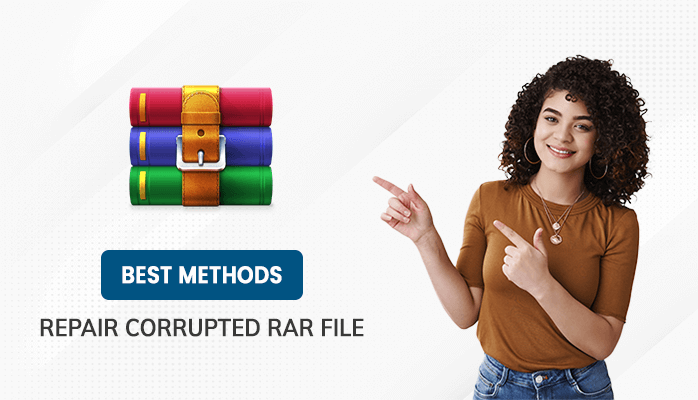Last Updated on July 16, 2024 by Team Experts
If you’re looking for a solution to Repair corrupted RAR File Online, then you’re landed on the right platform. This blog will help you to find complete solutions.
RAR files are a kind of Archive file, majorly used for storing multiple files into a single one by compressing its size. It helps users to easily share files. Most of the users archive their stuff from a personal and business perspective. As we all know, it helps in exchanging information through the internet. RAR files can also be password protected to maintain data integrity; additionally, compressing into RAR files can save lots of time and space.
Have you ever downloaded the .rar file from the internet and cannot open them? Sometimes extracting data forcefully or interrupting during the compression may cause damage to the RAR file.
Different Causes of Damaged RAR Files
- Got Damaged while Compressing RAR file: Many users compress several files into one for easy sharing. While compression of these files, sometimes an unexpected error occurs (like System shut down, Power Failure, etc.), which may cause the damage of RAR files.
- Changing of File Extension: Like others file formats RAR file also got damaged if you changed its file extension. So try to avoid changing the file extension.
- Downloading Interruption: Sometimes, the RAR files get damaged while downloading due to a low internet connection.
- Due to CRC Error: This type of error arises when the entire RAR file does not match with each other before and after unzipping the file from RAR. It is the main reason behind the damage of the RAR file.
Let’s discuss the methods you can use to Repair corrupted RAR File Online.
How to Repair RAR Corrupt File Free using WinRAR
By applying this method, You have to install WinRAR software in your System. It has in-built features that can automatically repair corrupt RAR files online. The steps to repair RAR files using WinRAR are given below:
- Open WinRAR application to your System
- Go to the File menu and click on the Archive option.
- The Find Archive window will appear, pick the file that needs repair, and press the Open button.
- Go to the Tool tab and hit Repair archive or press ctr+r.
- A new pop-up window will appear; Browse the location to save the Archive files, click OK to begin the repairing process.
- Close the application after the repair gets completed.
Repair Corrupted RAR File in Android
To repair RAR files in android, you must download the RAR application to your Mobile. After installing the application, follow these steps:
- Open the RAR file Application, and browse the file you want to repair.
- Click on the three vertical dots to show the menu list.
- Tap on Repair Archive from the drop-down menu.
- Click on Ok to start the process.
- A rebuilt RAR file appears in the same folder and can easily be extracted.
Professional Solutions to Repair Corrupted RAR File Online Free
If the methods mentioned above don’t work for you or you feel too lazy to apply these steps. Then here are the Professional Solutions for you. Using a corrupted RAR File Repair Tool, users can quickly repair corrupt RAR files online by applying simple steps. Here are some key features of this fantastic utility.
- Archive Recovery is a highly rated tool that can repair corrupted archive files.
- It works flawlessly with all archive recovery file types, including .zip, .rar, .tar, tar.gz, and .7z.
- It ensures the recovery of heavy data.
- Can quickly restore files from damaged Media.
Conclusion
This article teaches about the different methods to repair corrupted RAR File Online. Users can select suitable methods as per their interests. We also discuss the significant causes of the Damage of RAR files. You can take precautions by keeping these causes in your mind.
Enjoy!
Read more: 5 Best Software to Recover Deleted Files