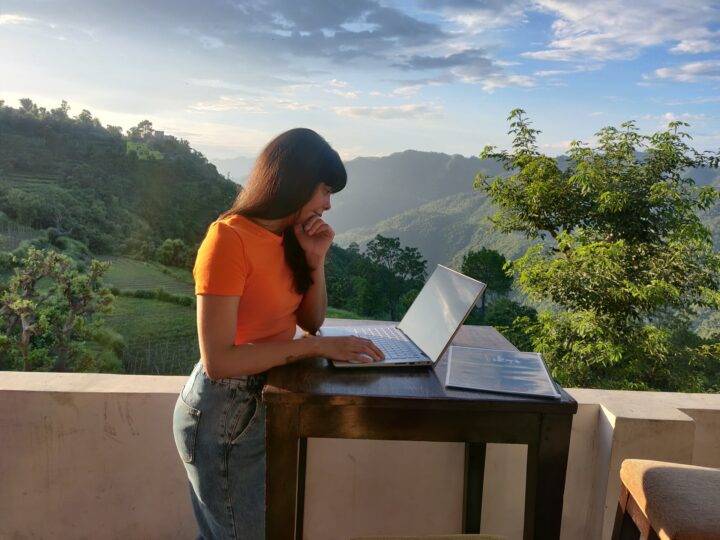Last Updated on October 2, 2023 by Team Experts
It is looking as though 2022 will be the year of remote working, even more so than 2021 was. Over the last 18 months, businesses all over the world have been forced to re-evaluate their working model. With Covid-19 still posing a risk to people, and the technology being out there to enable remote work, it is only natural that it will persist – but there is a lot of hope that remote work will become not only easier, but more effective than out traditional ideas of what work should be like.
Microsoft have been championing the adoption of remote and hybrid working practices since the start of the Covid-19 pandemic. In 2022, they have a roster of releases and updates to their products and services that will make hybrid and remote working even better for Microsoft users.
Windows 11
Microsoft have stated (and there is much truth in this statement) that their operating system, Windows, is the only operating system designed for hybrid work. Microsoft already spent many years developing their longest running OS, Windows 10, with plenty of features and functions that reflected Microsoft’s pioneering of Cloud-powered technology for both business and consumer customers.
Windows 11 is the most secure version of Windows ever made, as it is Zero Trust-ready that has a range of security measures built-in, including a strict set of new hardware system requirements that ensure only devices a minimum level of hardware security can run the OS – examples of requirements include Hardware root-of-trust, and Trusted Platform Modules. Any top IT Support Company will be able to attest to the power of Windows 11. Windows 11 marries software security with hardware security to protect user and company data at every layer, from the Hardware, all the way up to the Cloud.
Microsoft Office Reimagined
Most people in professional sectors know what Microsoft Office are – this suite of productivity applications (including the likes of Word, Excel, OneNote, and Outlook) has been serving users in business for well over a decade. Microsoft Office is constantly being tweaked and updated – for instance, the Office apps have been given a makeover in-line with Windows 11’s design principles.
It is not all cosmetic updates, though – Microsoft have spent the last few months planning a reimagining of Office, which includes new apps and capabilities that reflect the fluid nature that is required of software in order to support remote collaboration in the best way.
To start with, a new app called Microsoft Loop will soon be available as standard for all Microsoft 365 for Business licenses. But Loop is a lot more than a standalone app, as it integrates with the rest of Microsoft Office in order to guarantee low-latency, fluid collaboration across all applications. Within Microsoft Loop, there are things call Loop components – these are a diverse range of items, such as lists, tables, notes, tasks, and much more, which can be created and added to as many different Office apps as you want, or within Microsoft Loop itself.
The important thing to note about Loop components is that they stay in sync, no matter how many times they are replicated across apps or endpoints – so every in a team can be guaranteed the most up-to-date information. Loop components are designed so that users have easy access to both information and tools whilst in the flow of collaboration – this is why they are available across all apps and sync instantaneously.
There is also the option to collaborate within dedicated work canvases known as Loop pages, which can be populated with all kinds of elements, such as files, links, and data related to whatever projects you’re working on.
Another way in which Microsoft Office is being reimagined to improve collaboration, is by enhancing the intuition built into it – this is being achieved through a set of AI capabilities Microsoft are calling Context IQ. Microsoft are aiming to transform a range of their existing experiences with Context IQ, in order to make them smarter.
One example is the transformation of Microsoft Editor – an extension that assists with your writing and grammar across the web, email, and documents. Editor with Context IQ has much wider capabilities, such as its ability to make relevant suggestions to you during the flow of work – for instance, you might be writing an email, or composing a message in a chat, when you are prompted, by Editor with Contect IQ, to attach a relevant document or file that you would have had to search for had you not been prompted. This is just one way in which Context IQ will eliminate barriers to your flow of work.
Microsoft Office has traditionally always been about producing static content – things like documents, spreadsheets, and slides, which can all be dynamic, but which also originate in a time before digital content. Microsoft are now looking to extend Office’s content creation abilities with their acquisition of Clipchamp, the online video editor.
Read more: 5 Benefits of Tracking Employees’ Work Hours