Last Updated on July 8, 2024 by Team Experts
When we make disk space on a Mac hard drive, you are closer to making free space, boost speed and performance of the system. There are a number of Mac cleaners in the market which promise quick operations. If you wish to free up space on Mac, it is good to have a Best Mac cleaner handy in the system. However, know that the functionalities must have:
- One click cleaning of obsolete and useless files.
- Remove unused apps and its leftovers.
- Remove duplicate files in order to free up space on Mac.
- Cleans junk files, caches, logs, and other clutter.
- It must disable or remove needles startup items so that boot time could be improved.
- Empty the trash automatically
Best Mac Cleaners To Free Up Disk Space On Mac
1. Disk Clean Pro
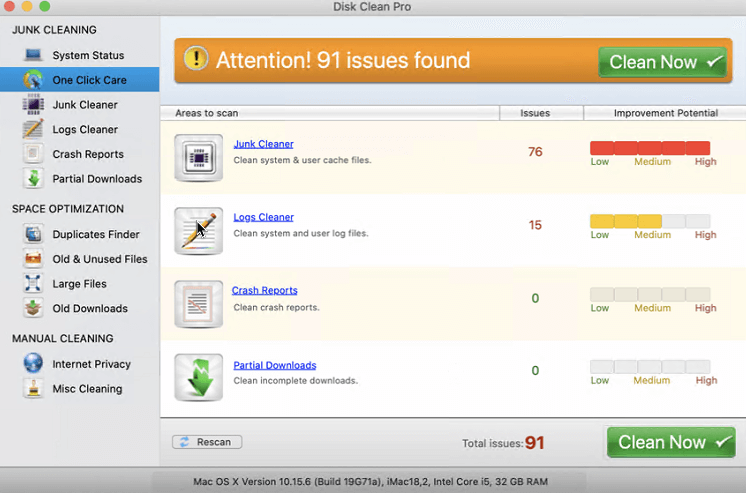
With a once click care strategy, it offers you to clean junk, logs, crash reports or partial downloads. For space optimization, you can clear duplicate files, old and unused files, large files as well as old downloads. This helps in keeping up the space intact and back in line. It is also capable of keeping internet privacy in line so that your Mac is not decluttered and the user is also able to enjoy the system freely.
2. CleanMyMac X

There are so many utilities present in this tool at once. From system junk cleaning, photo junk removal, mail attachments to cleaning of trash bins, this tool can do so many things at the same time. It makes sure that your Mac is healthy and hearty as malware is removed and privacy is also maintained. It makes sure that the system’s speed is enhanced with optimization and maintenance tools like uninstaller. Help yourself with shredder and large files remover using this tool.
3. CCleaner
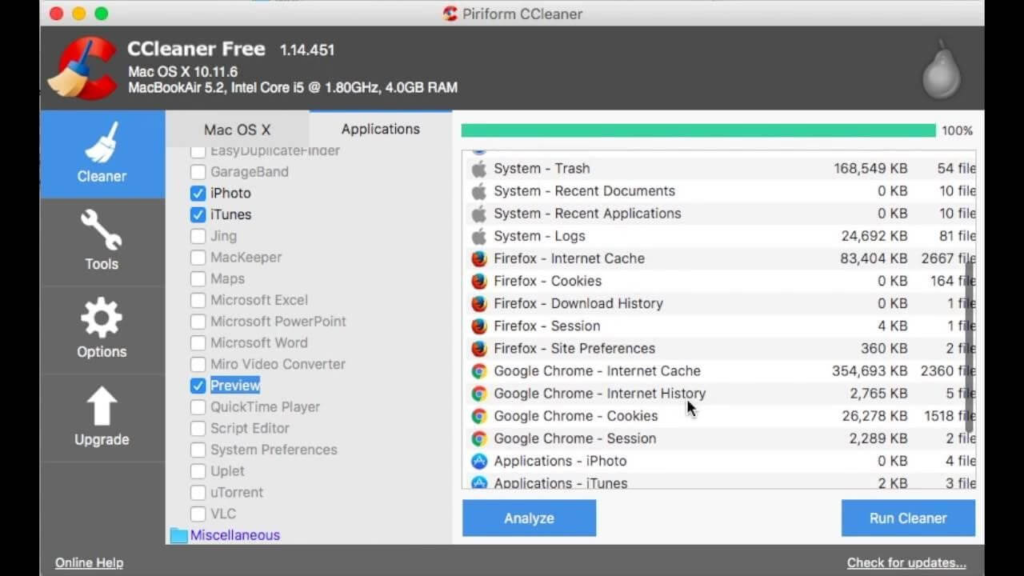
A very popular cleaning and optimization tool, CCleaner has been holding its name for years now. It has a free as well as professional version and one can select according to their choice of features required. If you wish to boost speed and performance of the system, this tool provides real time monitoring of the system for protection. You can remove junk, unused data and cookies that are known for reducing performance of Mac for no reason. Apart from this, standard features like duplicate finder, Mac uninstaller and Startup manager are also available.
4. MacCleaner Pro
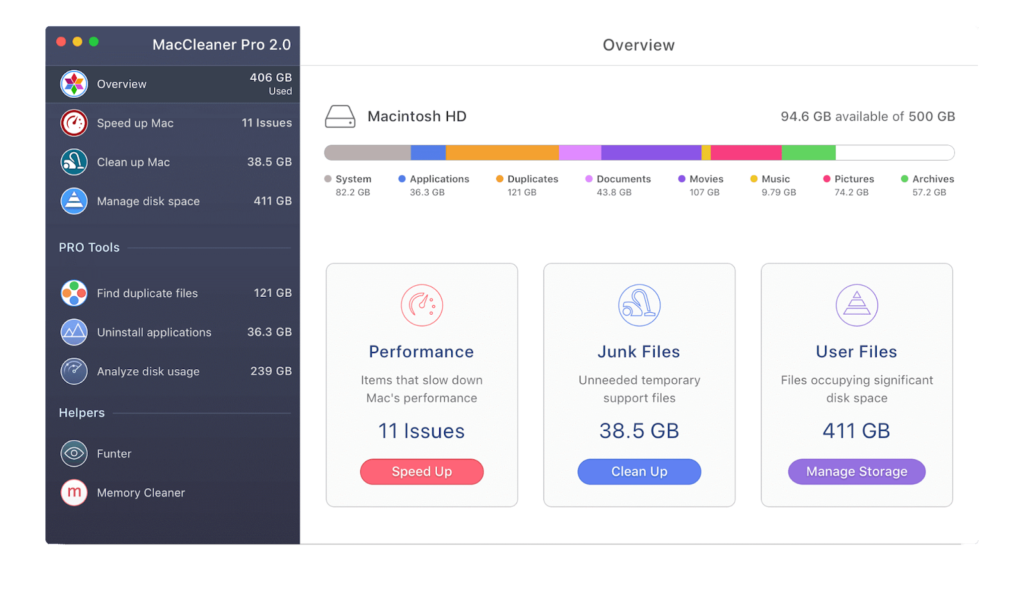
MacCleaner Pro by Nektony is another Mac cleaner which is known as the convenient solution for keeping computers neat and clean. Get your system’s speed picked up and smoothen out as you can find tools like duplicate finder and remover, uninstaller and analyzer for disk usage. With that, you can easily clear out the trash items and get old and unused files deleted. One can easily free up RAM as there is a whole suite of file cleaners along with a clean and intuitive interface.
5. Macbooster 8

One another powerful Mac cleaner today, Macbooster 8 has standard to advanced features like cleaning of duplicate files, system junk, malware and viruses from the system. It is known for recovering tons of space so that machine stays free from any security threats and malicious activities. It can detect and remove more than 20 types of junk files and has deep system cleanup capabilities. The most exciting feature is Turbo Boost and it can fix several disk permission issues to optimize the disk space effectively.
6. Disk Doctor
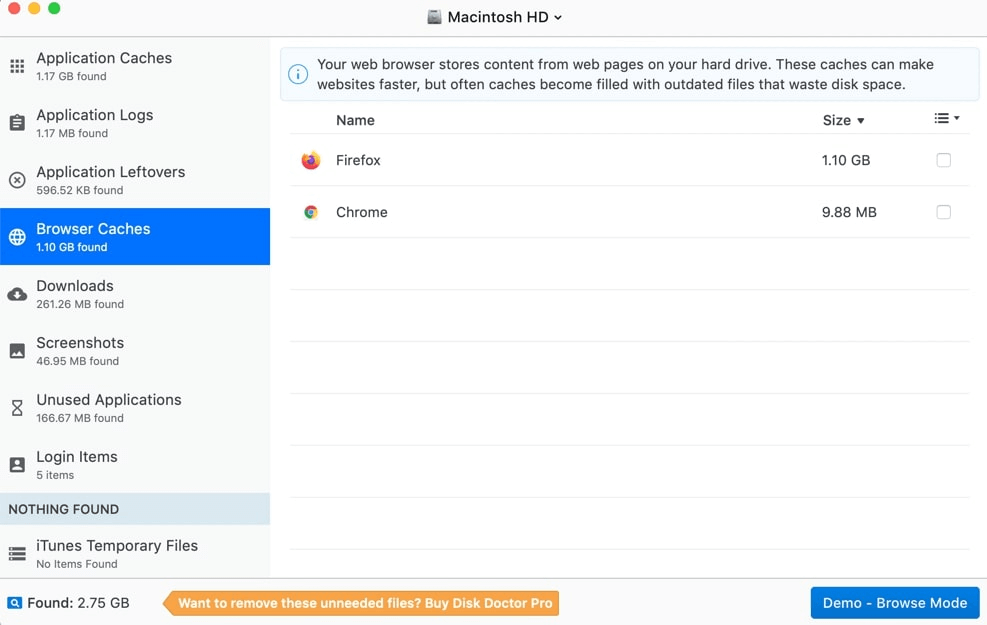
When it comes to disk cleaning utility, Disk Doctor is your right choice. Also known as ‘Mac Gem’, it is also going to find and delete numerous files which are just not required. It also comes with a quick and robust scanning feature which helps you with unclogging of caches, logs, browser data, failed downloads and files which are larger than 100MB. The tool offers you to automatically scan the disk and even group them in 20 different categories. There is an additional dark and light theme which helps you with customization.
Wrap Up
We hope that you have found out ways to free up disk space already and got the answer on how to free up disk space. Which one of the mac cleaners above is best according to your choice? Share your views with us in the comments below with us.
Read also: Fix: The Disk you Inserted was not Readable by this Computer

