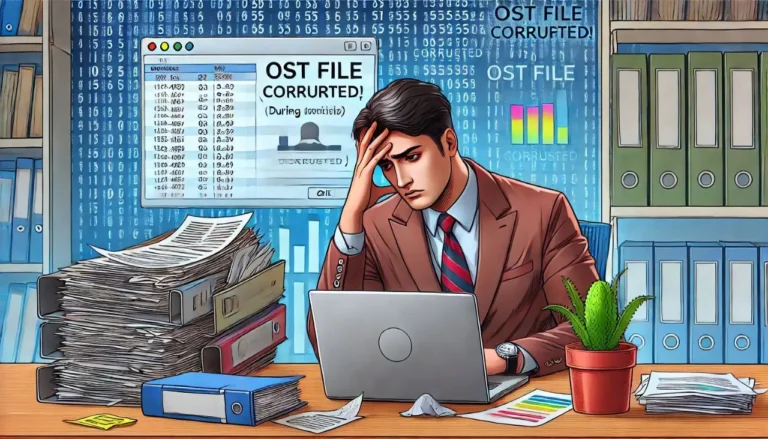March 31 is celebrated as World Backup Day, but why exactly is a backup important, and why should you care? Losing your files and data is more common than you think. It isn’t that hard to imagine a scenario where you accidentally spill a cup of coffee on your phone or perhaps lose it to a pick-pocket or misplace it. Enter cloud backups. With the world becoming more tech-savvy, “the cloud” is a major buzzword in computing lately, but the concept is rather cloudy for most people. Nevertheless, the chances are high that you’ve already used the cloud services, even though it went unnoticed. Media sharing services such as Instagram, YouTube, Flickr, and so on the use of the cloud. Webmail clients like Gmail and Hotmail and even banking apps use cloud services too. Read on just so that we can help you clear the cloud a little. Having an up-to-date cloud backup ensures that you can get access to your valuable data from anywhere, provided that the device has a good internet connection. Sign in to a web browser to glance at every image you have shot or perhaps a copy of a document you accidentally deleted.
While it is true that you can make local backups of your phone data or synchronize all your photos, it is a rather good idea to maintain a cloud backup as well. Why? Because it makes it infinitely easier to switch over to a new device. You can simply sign-in with your credentials and continue using your new device as usual. A good backup strategy includes an off-site copy of data, and for most individuals, cloud backup is a great alternative to rolling your datacenter. And if you’re wondering what makes cloud storage so convenient, here are five cloud storage facts that have got it all covered.
1. Say goodbye to chunky solutions like cables
Backing up files and data in the cloud ensures that you won’t need to free up space on your hard drive or rely on cables anymore. You can simply connect to the internet, connect to your cloud server, and bring the data back into your device. This outsourcing is handy, ending an era of fumbling with USB cables and cursing yourself for bringing the incorrect data stick to an important meeting.
2. Data Redundancy and Malware Protection
Most cloud storage services keep multiple copies of your data even within a single “data center” and offer significant object durability to reduce any likelihood of data loss. And for those having more security concerns, geographic replication options can make multiple copies of your files and data across regions. Some cloud services offer storage options like geo-replication, while others offer replication services that promptly move data between data centers. In other words, your backups are well protected.
Also, if you’re hit by ransomware or some other malware that is encrypting or destroying files, you might be happy to know that your cloud storage can help to protect your device against ransomware by offering certain backup security advantages as it becomes more difficult to get access without proper authentication.
3. Plethora of Options
If you do not wish to backup everything to Google’s servers, there are quite a few options available. Google Photos might be one of the easiest photo backup services, but it does not offer its users granular control over organizing backed up images. If you subscribe to Amazon Prime, you get access to unlimited photo backups in original quality using the Amazon Drive app. Moreover, Prime and non-prime member subscribers will receive 5GB free cloud storage, which can store upto 2000 photos.
4. Storage Tiering and Cost Savings
Data tiering is a convenient storage networking method that allows you to break down your data into sections based on their importance. By classifying and organizing the different types of data that you are storing and deciding which applications need which type of storage, you can allocate data to various storage services. It allows you to make selections based on how quickly and frequently you restore backups and how long you plan to keep your backups in storage. Many cloud storage services offer different storage classes/data tiers. The main advantage of storage tiering is that it reserves the most expensive storage for the crucial data that has been given a higher priority level and makes it available when needed. Apart from that, it also allows you to choose lower-cost storage for the remaining applications and data. Restores can sometimes be slower, and there might be additional costs to retrieve data, but the storage costs are considerably lower – especially if you plan to keep the backups for years. Some cloud services offer object lifecycle policies that can automatically move data between tiers, which reduces administration and makes it cost-effective.
5. Getting Extra Space
Cloud storage providers are more likely to give away space like candy if it means new customers. The most common way to get extra icloud storage is to refer to a friend. By completing certain tasks that include friend referral, social networks integration, and so on, you can get more space from cloud services like Dropbox and SugarSync. There are a number of bypassing tools for iCloud, Apple’s cloud storage feature.
Also read about: How to Create a Cloud Based App and Make no Mistakes