Technologies are evolving at an alarming rate. Along with that, applications, mobile phones, humans, home devices, automation apps, and many other things are also getting smarter to cooperate with the latest technologies. The evolvement of all the technologies creates pressure on the best app development company to develop unique as well as attractive apps.
The automation app has changed the way we use applications and devices. For the past few decades, mobile apps have enabled us to advance systems and processes that haven’t changed for many years. Before, no one even thought of having a device they could carry wherever they go and use the applications it provides, and now everyone is dependent on that one small device.
As we know nowadays, many applications are developed to make your homes smart and secure today. In the below blog, we will discuss such applications and give you ideas of applications used in smart homes.
In the following blog, we will discuss some of the latest automated apps used in smart homes.
Top 10 automation apps for home devices
- WeMo app
- MyQ garage and access control apps
- Philips HUE app
- Control4 MyHome app
- IFTTT app
- Nest app
- AppleHome Kit app
- Samsung SmartThings app
- myHome Plus app
- Amazon Alexa app
WeMo app
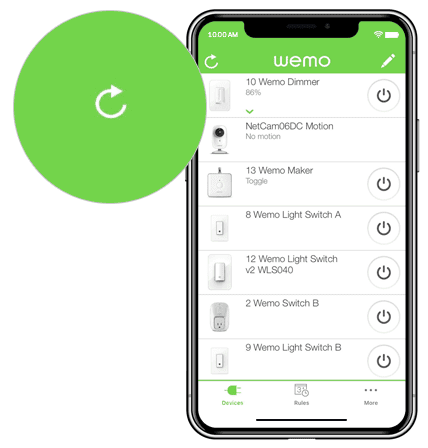
The WeMo app turns anything you plug into an intelligent device. It is one of the best home automation apps which is available in the market. The device and the application are available for both Android and iOS as they are a natural introduction to the world of smart homes because they are easy to use. For example, with its help, you can use the app to turn on your coffee maker according to a particular schedule so that you can get a fresh cup of coffee whenever you want. You can also keep an eye on your electrical appliances through the mobile application.
The app is straightforward to navigate and user-friendly. It is very convenient to use and can save your electricity.
MyQ garage and access control apps
MyQ garage and access control applications are also available for both Android and iOS platforms. It controls open garage doors and other functionalities and garages which are connected with Wifi. The app will enable you to open your garage from anywhere just by clicking on the application and scheduling the time for your door to close automatically. But, it doesn’t end here. You can also connect your MyQ with the other smart home devices, which include smart lights, smart thermostats from various producers.
To install the smart hub on your phone, you will be required to have a 2.4ghz wireless network that can complete your setup. After completing the setup, no matter which device is connected to your home network or cell, the system can be easily set up from your phone. You can also send reminders or schedule the open and close time of the door.
Philips HUE app
The application is also readily available for both the platforms Android as well as iOS. The Philips HUE automation app will provide you with an influencing user experience. With the help of such an application, you can adjust the tone, colour, and contrast of each lighting setup in your home using the application. In addition, the application will enable you to control each Philips Hue bulb in your smart home through your mobile phone, so you don’t need to get up from your place to move around and switch on and off the lights.
You can even turn off the lights from the other room, and one can even set the colour of light according to your mood.
Control4 MyHome app
My home system automation app is an excellent choice for people looking forward to developing a smart home. Currently, shut down video games, control your entire home lighting, security, energy, and much more. My Home app is also available for both Android and iOS platforms. However, it is valid only when people already have an automation system in their homes. With the help of such an application, you will find it easy and convenient to sit in one place and control your entire smart home, including thermostats, cameras, door locks, and much more from just by a few clicks on your smartphone.
With the help of your smartphone, your smart home is entirely accessible through your phone. It will also help you make your home more secure and safe as you can control it with your smartphone whenever you want.
IFTTT app
The process that works with “if-then” statements, IFTTT acts as a bridge between various applications on your smartphone, including your applications regarding intelligent homes. The application makes it possible to get all the applications and devices interacting with each other. IFTTT automation app is available for both Android as well as iOS platforms; one can perform anything starting from posting native photos on Instagram to your tweets and syncing your Alexa to-do schedule list along with reminders, sending texts, logging notes into a spreadsheet, and a lot more, once you integrate your Google assistant or Alexa enabled devices.
When the new home automation apps and smart devices started evolving in the market, they expanded their abilities to enhance processes between two applications and even between apps and smart devices.
Users can use ample ways to customise IFTTT to develop their custom automation apps.
Nest app
The Nest app is known as one of the greatest inventions by companies in smart devices. They develop a variety of products that are used to protect and automate your smart home. The nest app is currently focusing on developing smart cameras, smart doorbells, smart thermostats, smart alarm systems, and many more devices.
The Nest app enables various features with the help of which you can control all your favourite smart devices. Moreover, you can manage your whole smart home with the help of its application. It can be accessible for both Android and iOS platforms.
AppleHome Kit app
Apple users are going to be crazy by using AppleHome Kit app. It is developed to work through applications that will control all of your intelligent home appliances; it will enable each of them to interact with each other smoothly so you can authorise your entire home with the help of an application. The app will use various scenes to perform multiple tasks with the help of a few buttons. In addition, the intelligent application provides a feature known as leaving home, which will turn off lights and close doors of the entire house, and ensure the thermostat is adjusted for energy efficiency.
The apple home app enables you to organise your smart home devices into rooms. One can also add multiple homes and invite others to be allowed to control the device. Apple home automation apps also include automation even though they are limited as compared to Google and Amazon.
Samsung SmartThings app
The is another best automation app that people can invest in for developing smart homes. Samsung SmartThings app is an app that has a single hub that enables the user to control the whole automation of your smart home by a single device. It also enables the user to turn on/off lights and even dim lights when you are not available in the room, and it also controls your thermostat. It is also used to receive notifications when there is some motion in your home if the cabinet door is open, control your lock, entertainment systems, and much more.
While the app works along with Samsung smart devices, it also supports other smart devices from almost 30 more brands, so you don’t need to switch to Samsung if you are collecting home automation devices of another brand. In addition, it is accessible for both Android and iOS platforms.
myHome Plus app
It is only available for iOS devices; with the help of the application, you can handle your entire smart home from one place. In addition, it is easily compatible with all the most popular smart home devices, including Apple HomeKit accessories, Nest accessories, WeMo accessories, and much more.
The automation app is used especially for those who want to use fewer apps on the mobile phone to get rid of confusion. The myHome Plus app enables you to organise home products in rooms, zones, and services groups to manage them efficiently.
Amazon Alexa app
Amazon is one of the leading brands in the automation app field worldwide, along with its echo devices which offer a reasonable exclusive choice to traditional smart homes. The app will enable you to organise the devices into groups. You can set up these groups to be rooms, like arranging all of your living room devices in one single group.
If you have an echo system device at home, they can easily control all the devices you add to the app.
Conclusion
As mentioned above, here are some of the automation apps you can use to make your home smart. However, forgiving tough competition in the advancing world, if you also want to develop an automation app, then you need to hire an app development company.
Smart homes are going to be the future of technology and a new version of traditional homes. Developers have already started creating innovative automation apps for smart homes.
If you want to have some information about the usage of automation apps and which are currently available in the market, you need to refer to the blog.