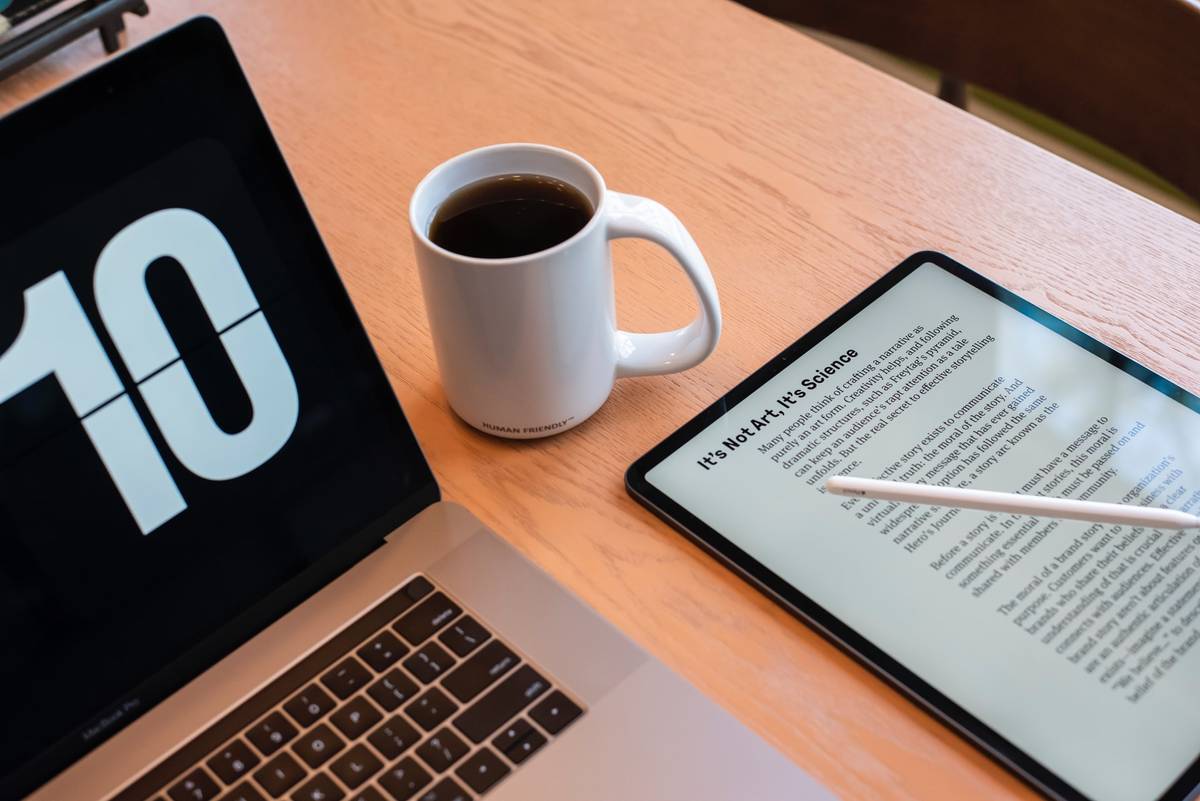Contracts are legally binding documents between two parties. These documents contain essential details that address the needs and agreements made. Since this new era calls for digital storage, paperwork isn’t an option anymore. Many people use documented contracts in PDF files.
PDF files are documents known for their security levels and accessibility. It’s the sole reason why it is essential to convert a PDF file into a contract. You can include a company’s logo, photos, or any other content in a PDF contract. So why should you go for this alternative?
Reasons to Use PDF Contracts
Some of the distinguishing features that make PDF files the best choice for contracts include
1. Compatible
PDF files are compatible with any operating system. You can open a PDF document, whether you are using Android, Windows, Apple, Linux, or any other OS.
In addition, you can also access PDF documents on any device, whether phone, tablet, or computer. This feature makes them ideal because you don’t have to convert a PDF to view its content.
2. Editable
PDF files are editable. Editing is possible on any device, provided the rights are given to you. PDF files allow inclusion or deduction of information or attachments or general transformation of the content. It is essential to use a good PDF editing tool to get the best results out of your attempt.
Editing also involves compressing the document, converting it to other formats, filling and signing, and much more.
3. Security
One outstanding feature of PDF files is their security level. Contracts hold sensitive information, and it is only proper that you keep the details inside safe. You can include a password in PDF contracts such that no other party, whether formally or informally accessing the document, can tamper with its context.
The security feature also allows you to dictate who can open the document through approval from your end or by sharing the password with the concerned party. Passwords can be included as a barrier to accessing the information on the document or editing the document. However, you can’t tie down sharing of the document.
4. Convenient File Size
Compared to other document formats, PDF files are the smallest of them all. It saves you space which allows you to store more PDF contracts on your hard drive. Furthermore, it cuts the qualification of sending the document.
For instance, Gmail has an upload limit of 25 pages. If you consider a typical contract document with several pages, it might go beyond that requirement.
However, PDF files are relatively small, which makes them ideal. Moreover, these documents are subject to editing to compress them without cutting the requirement.
5. Preservation of Document’s Content
PDF documents do not change the content after sending it to another person. Regardless of the device or operating system that the receiver is using, the information and format of the PDF file remain intact. It helps in the clarity of information and communication, especially when a contract is involved.
Adobe Acrobat is an online PDF editing tool that performs multiple tasks. It allows you to convert your PDF file to Word, PPT, Excel, JPG, and vice versa. In addition, it will enable you to edit PDF, merge PDF, rotate, delete, reorder or insert PDF pages. It also allows you to compress and split PDFs.
Also read about: Popular reasons to convert word files to PDF – 1100